How to use Beijing's Smart Parking System
While Beijing's public transit system allows residents to get by handily without a car, those who do commute by driving may have noticed that streetside parking spaces designated by solid white lines and orange signs with rates posted no longer need to pay at the time of parking.
If you are left wondering how to make your parking payment online, these fee payments can be made via the Beijing Transport app, or the Beijing Transport WeChat account, which is accessible through the public services/city service portal in WeChat and Alipay. Moreover, parking fees must be paid within 30 days after leaving the parking space.
Below are instructions on how to make payments via the Beijing Transport app, but the Beijing Transport WeChat account of public services in Wechat or Alipay shares the same interface and can be used in the same way.
1. Download the Beijing Transport app by searching 北京交通 (Běijīng jiāotōng) in your app downloader.

2. Open the app and click on the first car icon on the top left "道路停车" (dàolù tíngchē, roadside parking).

3. Sign in with your WeChat account by clicking on the WeChat icon on the bottom left. After linking your WeChat account, you will secure your account by entering your phone number and receiving a verification code.
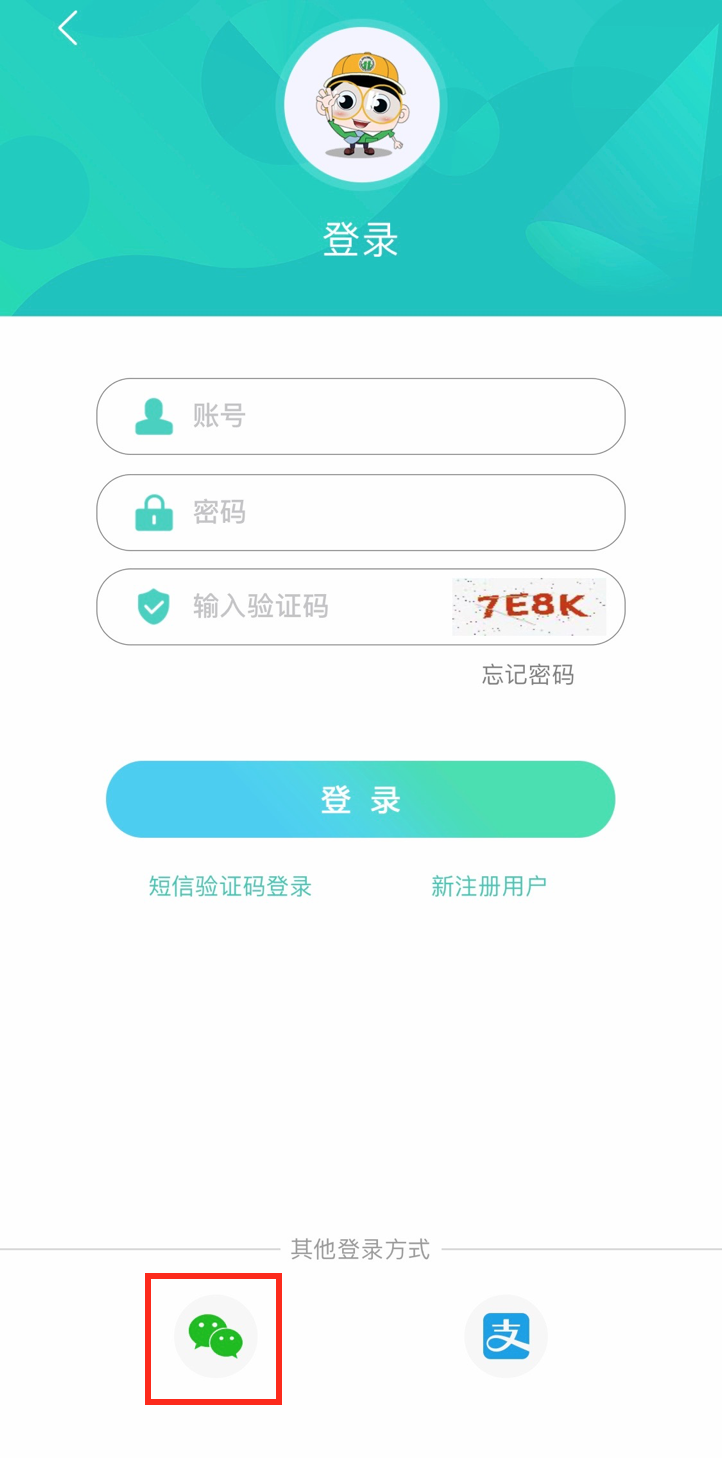
4. Once you have secured your account, you will be directed to the roadside parking page where you can click on the third icon “临时代缴" (línshí dài jiǎo, one-time payment).

5. Enter your vehicle license plate number and your parking fee will be displayed so that you can pay by WeChat Pay or Alipay.
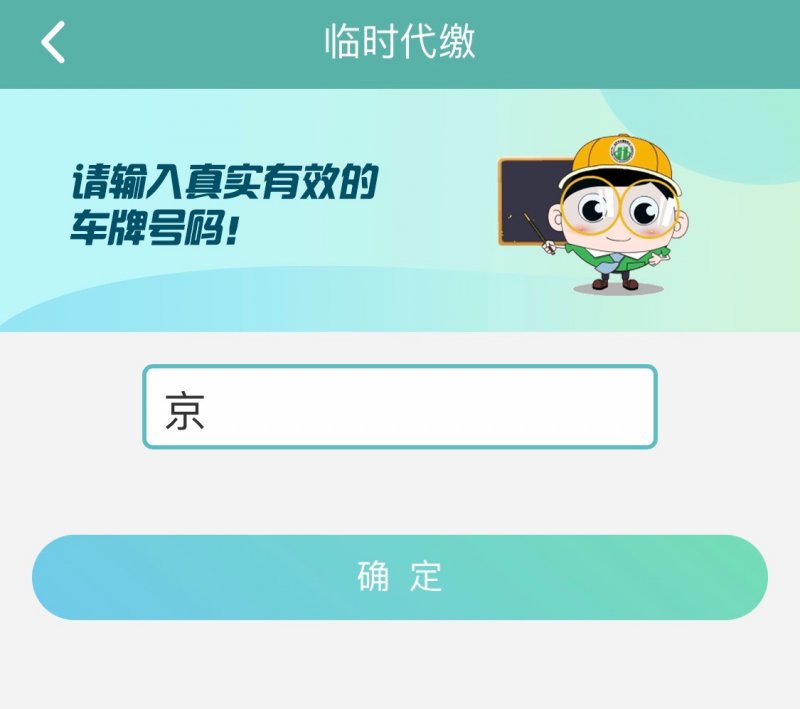
Then voila! You will have paid your parking fee without wondering if you got scammed by an imposter fee collector. But make sure you settle up in time or else your driver's credit will be negatively affected. If you fail to pay the fee within the allotted time, the transport authority sends a text reminder. If it is overdue for more than 30 days, then you will face a fine of between RMB 200 and 1,000.
READ: The Ins and Outs of Getting a Driver's License in Beijing
Images: Beijing Daily, Nicole Sun
Related stories :
Comments
New comments are displayed first.Comments
![]() Submitted by Guest on Mon, 07/20/2020 - 10:48 Permalink
Submitted by Guest on Mon, 07/20/2020 - 10:48 Permalink
Re: How to use Beijing's Smart Parking System
Thank you for this article! I am surprised it doesn't mention the option to bind your plate number to your account - as someone who regularly drives/parks, this is far more efficient than the one-time payment.
Also, as a side point, I have just tried to pay a fine for not paying for my parking within 30 days. I called the phone number that was included in the text message notifying me of the fine and the response was that they have not been given instructions on how to process the payments *unknw*
Validate your mobile phone number to post comments.







