How to Use the Newly Bilingual Alipay as a Laowai
In 2015 we wrote a guide to setting up Alipay's Chinese app on your smartphone. Since then, WeChat Wallet has since become a ubiquitous medium for payment in Beijing – accepted by your local supermarket as well as the jianbing stand around the corner, and almost everywhere in between. WeChat Wallet's simple, bilingual interface has also made it the prefered app among foreigners, but now Alipay is making a concerted to compete for the laowai market.
One way that zhifubao (as Alipay is named in Chinese) has already outmaneuvered WeChat Wallet: a newly bilingual, more foreigner friendly setup available to anyone with a Chinese bank card and an active phone number (a godsend compared to WeChat Wallet's cumbersome setup, which I needed a Chinese friend's assistance with, before I could begin using it).
There are several reasons why you'd want to set up Alipay in addition to WeChat Wallet. At 10 years old (twice the age of WeChat) Alipay is China's longest-running mobile payment app, which means that it has more customers and compatibility with businesses and electronic banking features. For example, using Alipay you can link directly to Taobao, whereas WeChat cannot.
However, if you're not a habitual user of hotels and businesses that have joined with Alipay's payment system then it is likely that WeChat is the more convenient option and should cover most of your payment needs given that you and your friends already have it installed on your phones.
Registration Guide
Step 1
It should be noted that historically the biggest issue with setting up both WeChat and Alipay comes when adjoining your bank card to your account. This step entails replicating your name exactly how it is registered at your bank, which from personal experience is often, but not always, LAST MIDDLE FIRST names (in all caps) with spaces in between and no commas. This however can vary between banks or even between tellers that have entered your details that day, so if that doesn't work then the only way to ensure that you get it right is by going to you bank branch or give them a call to verify the name with registered them.
If you enter the incorrect details more than three times then you will be temporarily locked out and unable to attempt to register again for 24 hours.

Step 2
Comparatively, these next parts should be quite simple: Begin by searching for Alipay on your app store. You'll find an English version with a blue logo and a slogan that says "Alipay: Makes Life Easier." Hit the download button and hope that Alipay holds true to its promise.
Upon installation, Alipay automatically went to my iPhone's Apple ID, and asked for my credit card information connected with my Apple ID. It's an international credit card, which irked me because I wanted to use my domestic Chinese bank account with Alipay. But I went ahead and entered the information, hoping they'd let me use my account of choice later on.
I was then sent an SMS pin – just like when logging onto Wi-Fi at a café – and after I punched that in and set up a personal password, the Alipay app was up and running on my phone.
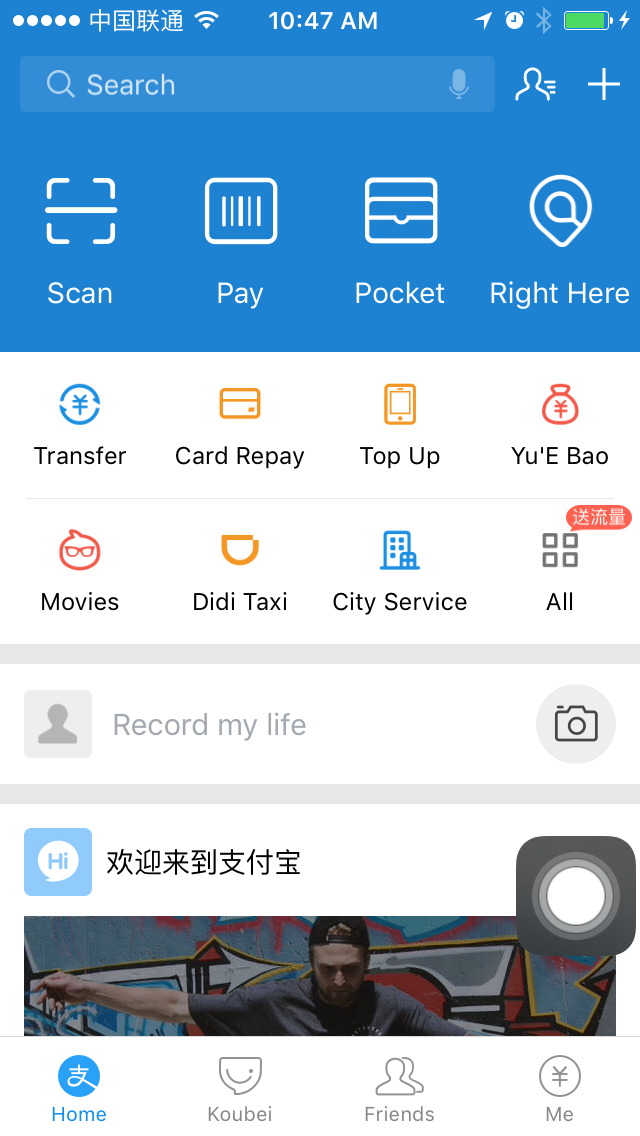
What Features Does Alipay Have?
At first glance I was happy to find numerous facets akin to what many foreigners have become accustomed to using on Wechat Wallet – a QR scanner, mobile and utilities top-up, lottery services, and fund transfer to contacts options. Alipay also has menus for movie tickets, Didi taxi hailing, a Dianping-style restaurant review section, and food delivery via Koubei. Exclusive to Alipay, there's a parcel delivery section, allowing you to send packages via a delivery serviceman who will to come to your home or office (an option only available in WeChat if you download individual an add-ons for each company). Another exclusive feature on Alipay is a real-time currency converter using up-to-date conversion rates. Sadly none of those unique features are bilingual, something that will hopefully change soon as Alipay continues to develop its English services.
The app also has a social media feed, and the option to send a memo along with your bank transfer, both of which are nice features that could give the app a more lively vibe than its WeChat counterpart. More skeptical users, however, might complain that all these extras make the Alipay menu too busy and overstuffed, especially if they're accustomed to WeChat Wallet's more straightforward (albeit far more limited) options.

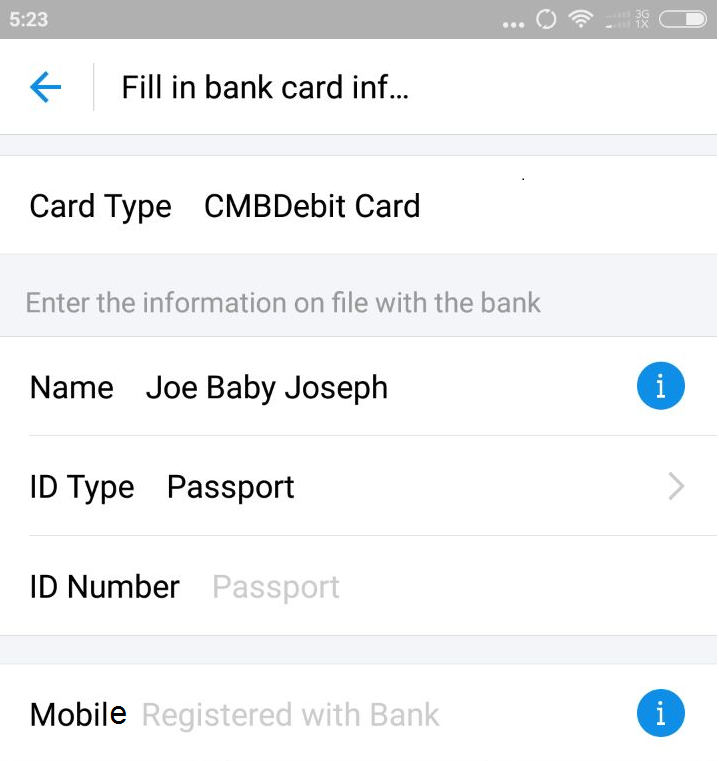
Testing Alipay's Electronic Banking
At the end of the day, even the most interesting of those secondary features add up to little more than distractions in comparison to the big question: is it worth ditching WeChat Wallet to do your electronic banking on Alipay? To find out I decided to give the transfer option a test run, selecting my wife from the contact page and allotting to send her RMB 1 (for testing purposes, not Valentine's, people!). The app asked for the six digit pass code I had entered earlier, before telling me to enter my Chinese bank card's number (which let me breathe a sigh of relief, after my earlier worries when it only asked for my international Mastercard, a cumbersome early step that only Apple ID users will have to put up with).
Conclusion
If the app's movie ticket, utilities, and Didi payment menus were made available in English, than this Alipay app has plenty of potential to lure expat users. For now, it works well for non-Chinese speakers looking to pay for everyday items and make transfers with their contacts, though we can't wait to have easier bilingual access to those other flashy features.
You can find an official Alipay user onboarding guide here if you get stuck at any point in the resgistration process.
More stories by this author here.
Email: kylemullin@truerun.com
Twitter: @MulKyle
WeChat: 13263495040
Photos: hk.on.cc, Alipay, Kyle Mullin







