How to Use WeChat Mini-Program Huo La La Ban Jia to Move House
As a foreigner it can often be tempting to use a dedicated English language service such as My Pengyou to deal with important tasks in Beijing such as moving house or getting something repaired. However, this also means you’ll normally be paying significantly more than the Chinese service for the convenience when actually some of these Chinese apps can be pretty straight forward to use.
I recently moved house and decided to use the Chinese WeChat mini-program Huo La La Ban Jia (货拉拉搬家 huò lā lā bān jiā.). This is the second time I’ve used it to move and both times have been pleasantly surprised at how easy it was.
Step 1 – Open WeChat and serach for the Huo La La mini program by typing in 货拉拉搬家 huò lā lā bān jiā.
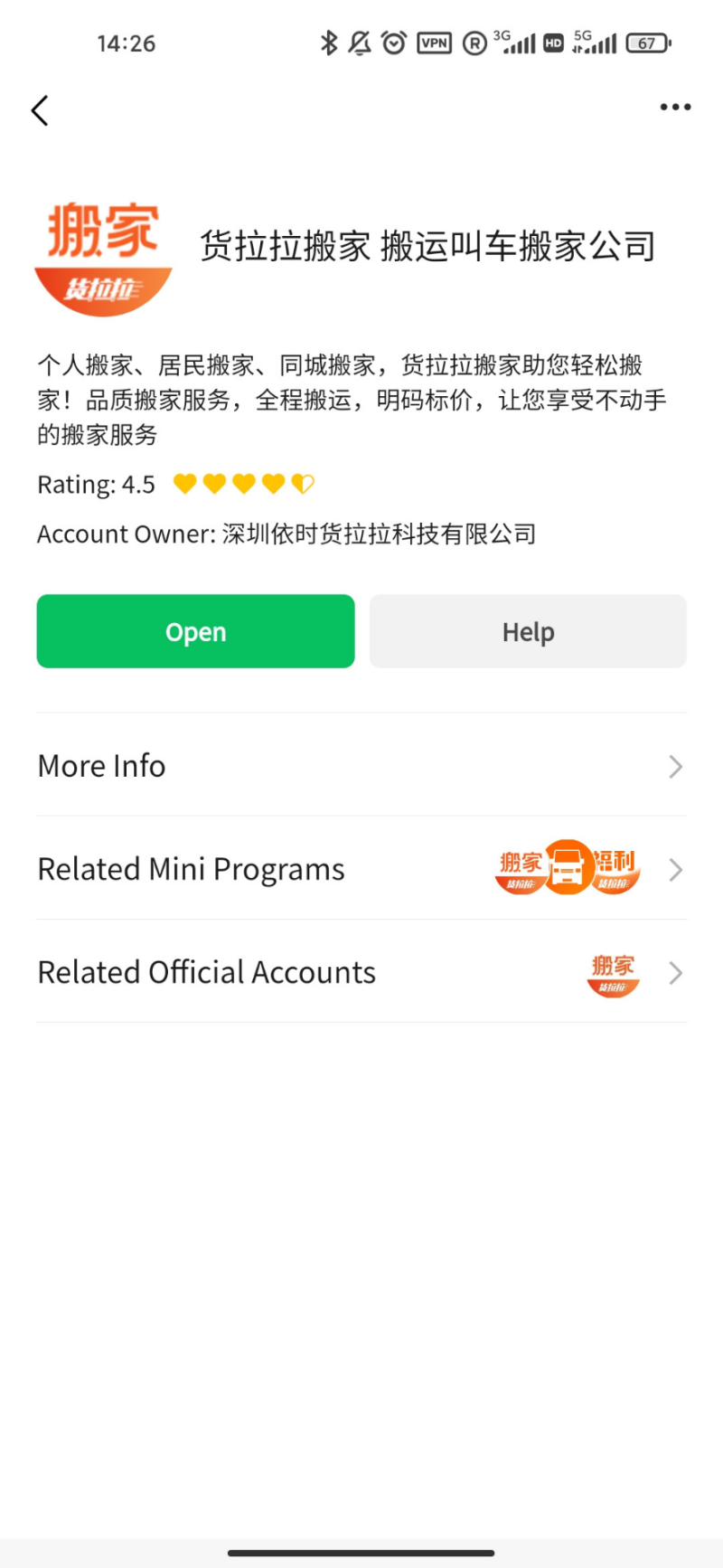
Step 2 – The first thing you need to pick is the size of the van you need to use, there are three options:
- One person moving van: 1.8*1.3*1.1m
- Two person moving van: 2.4*1.4*1.2m
- Small household moving van: 3*1.5*1.7m
- Large household moving van: 4.2*1.8*1.8m

Step 3 – Next you need to select whether you need help moving your stuff, or will move it yourself and just need a driver and van rental.
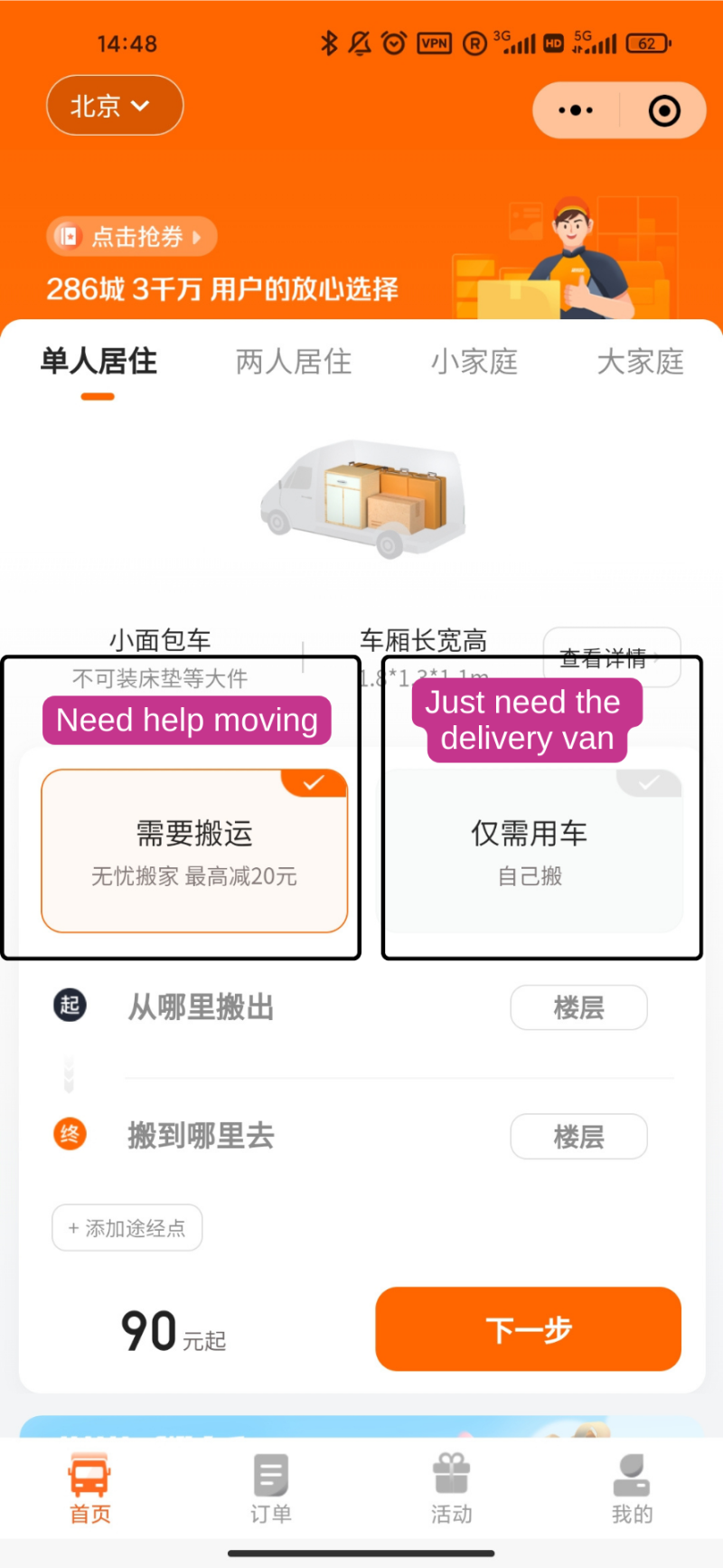
Step 4 – Now you’ll need to input the pickup address.


Step 5 –Then it will ask you to specify your room and building number.

Step 6 – Then, select whether the building has an elevator or stairs. If the building has stairs you then need to specify your floor number or how many flights of stairs they need to climb (for example my previous building had a lift but there was a set of stairs between the lift and my apartment so I selected one floor).

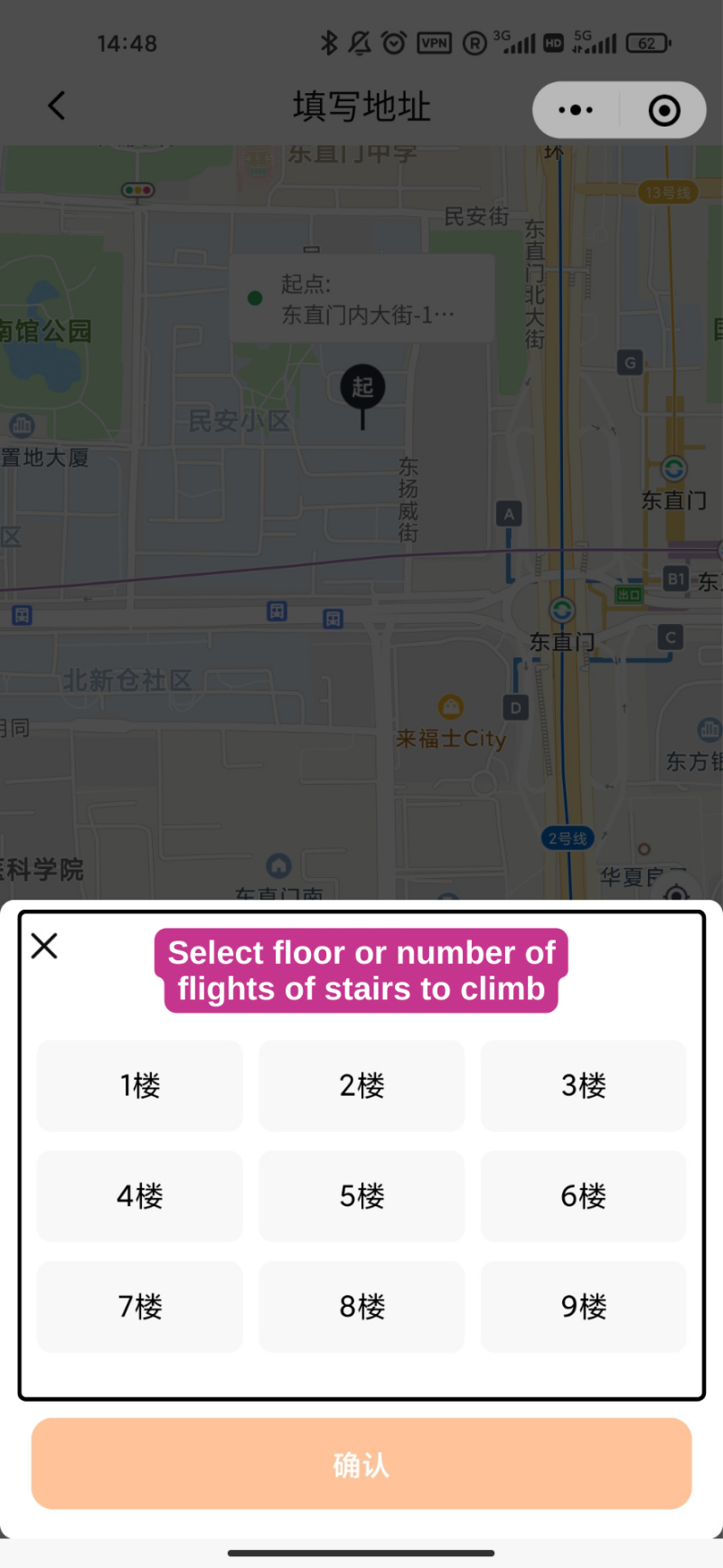
Step 7 – Lastly you need to select where the moving van is able to park, there are three options:
- Building entrance
- Compound entrance
- Underground parking

Step 8 – Next you need to put in the drop off location (you'll need to repeat step five through seven).

Step 9 – You’ll see an estimated cost of the move at the bottom, click on the button that says 下一步 xià yí bù (next step).

Step 10 – You’ll now be asked to sign in either via WeChat or mobile number.
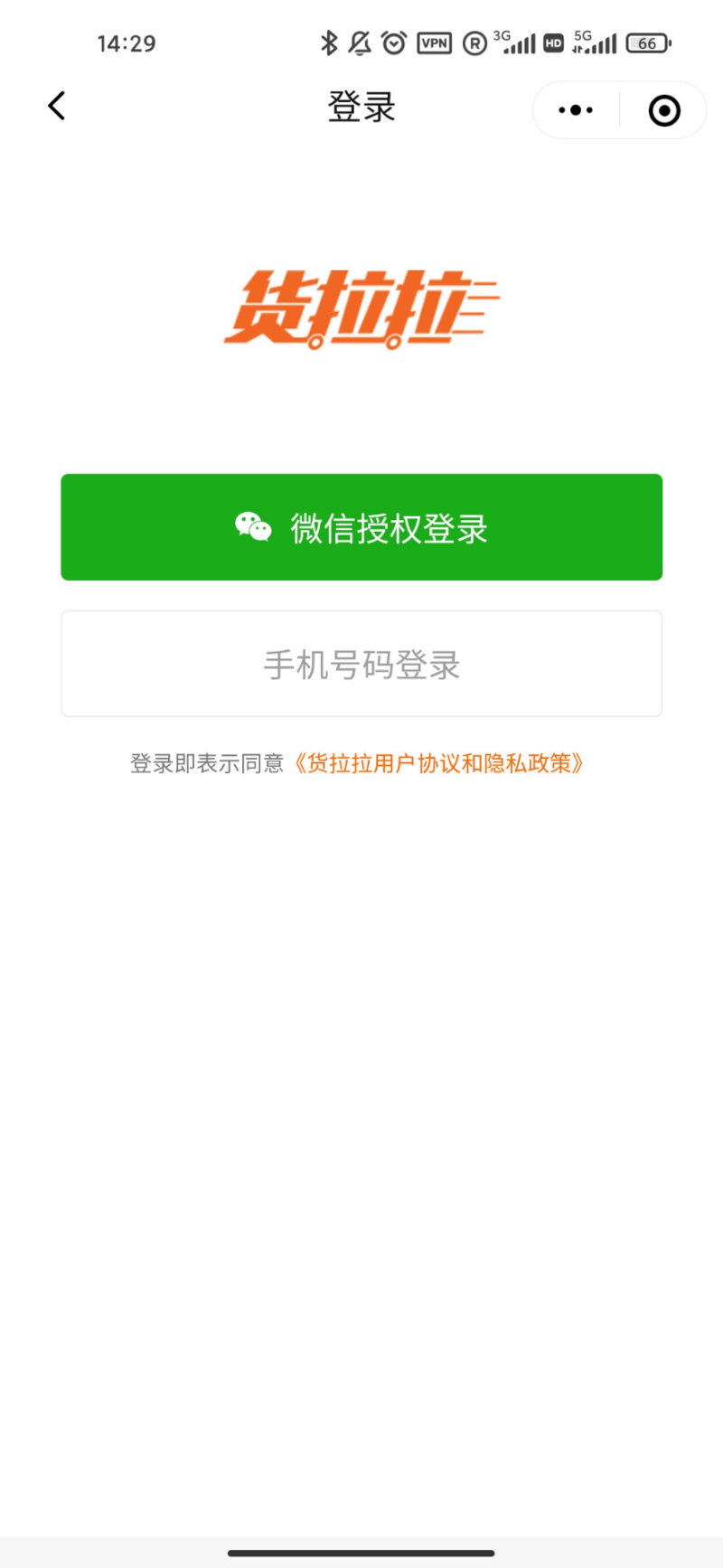
Step 11 – Now you need to select if you want a professional moving team (which means they'll move all your belongings for you) or you can select the single driver option in which case you’ll need to help the driver with moving your belongings.
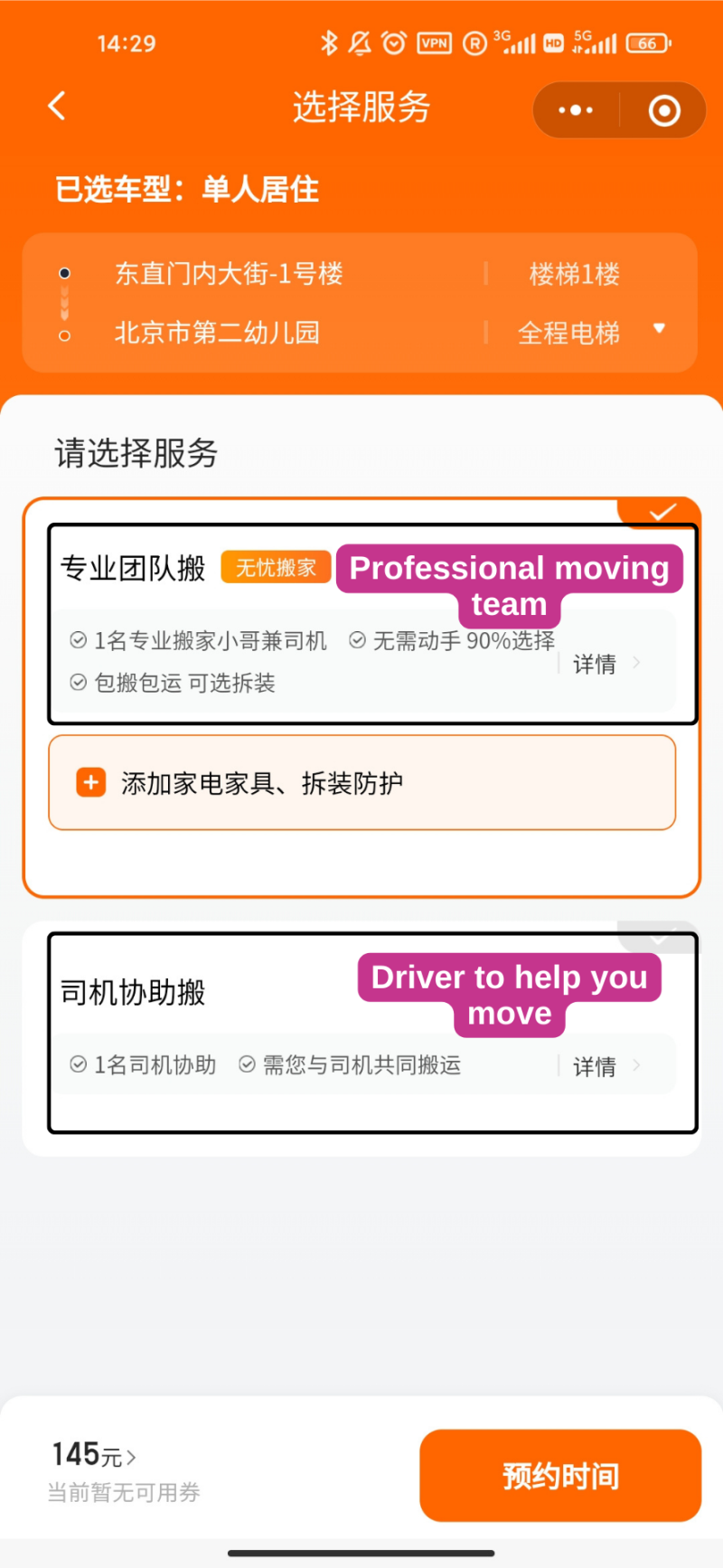
Step 12 – Once you’ve made your choice you also have the option to add specific furniture which requires moving by pressing the plus button.
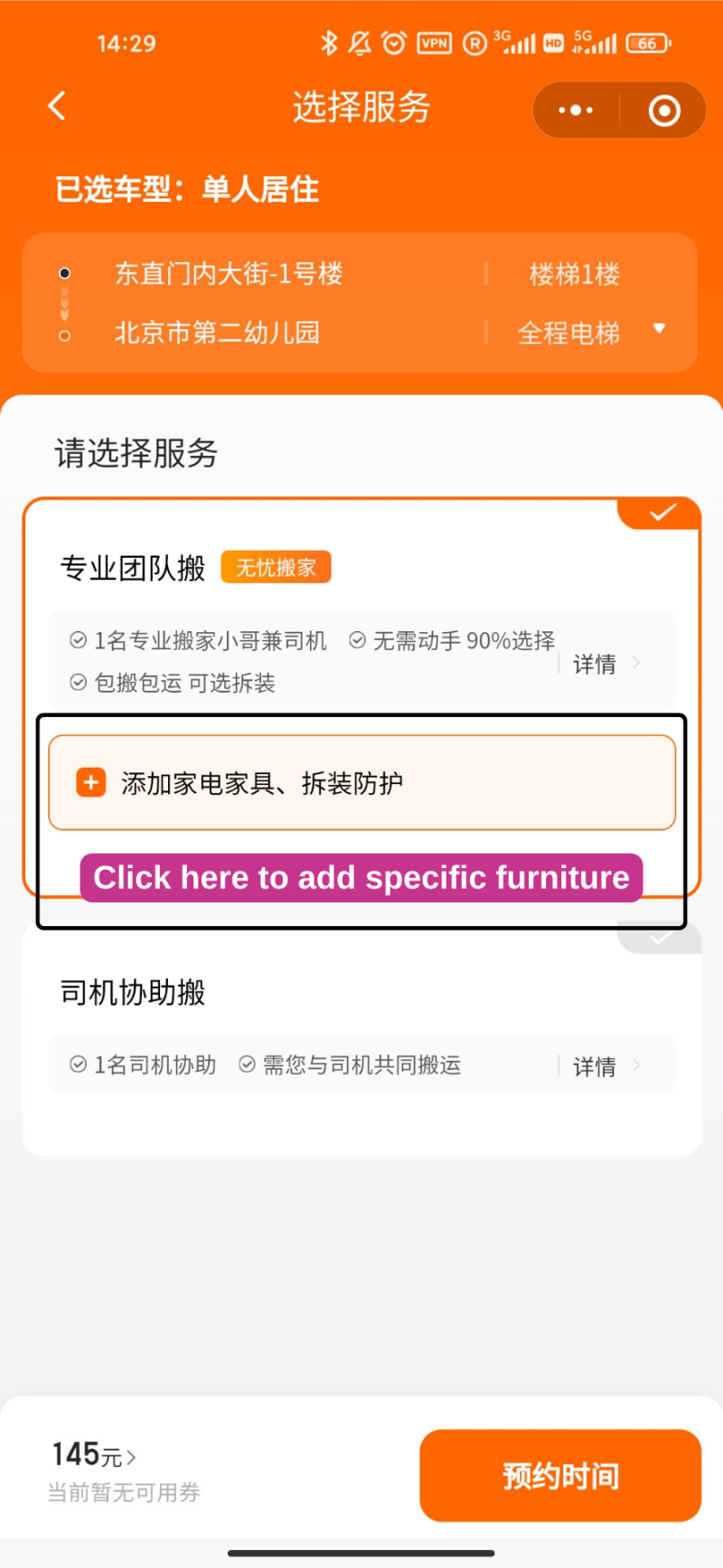
Step 13 – Select the furniture that requires moving from the pictures displayed. It will then ask you the specific size of the furniture. If you have selected the professional mover option you can also select whether the furniture requires things like assembly/disassembly or protective packaging.

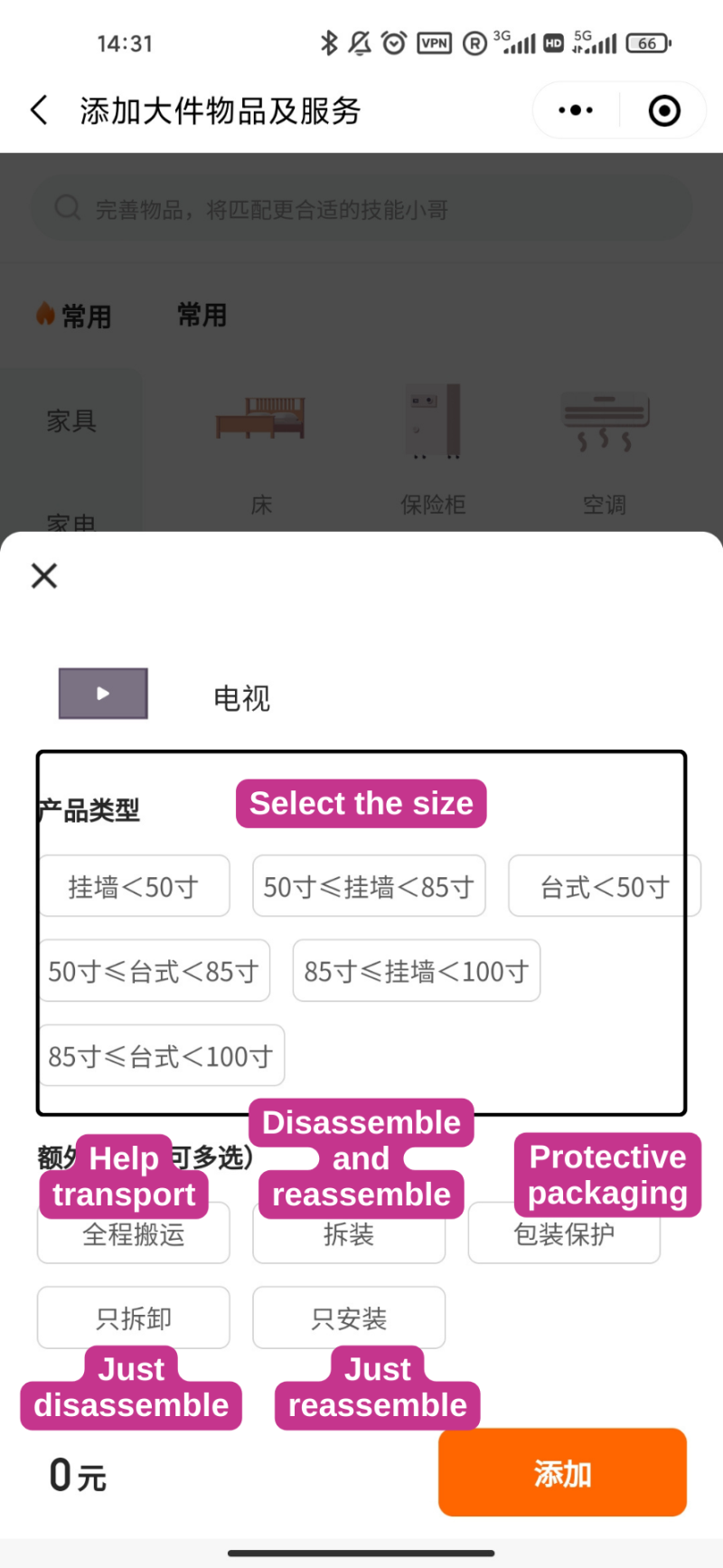
Step 14 – Once furniture has been added you need to pick the time and date you want to move. To do so, click 预约时间 yùyuē shíjiān (appointment time).

Step 15 – Next simply select the date and time you want to move and click 确认 quèrèn (confirm).
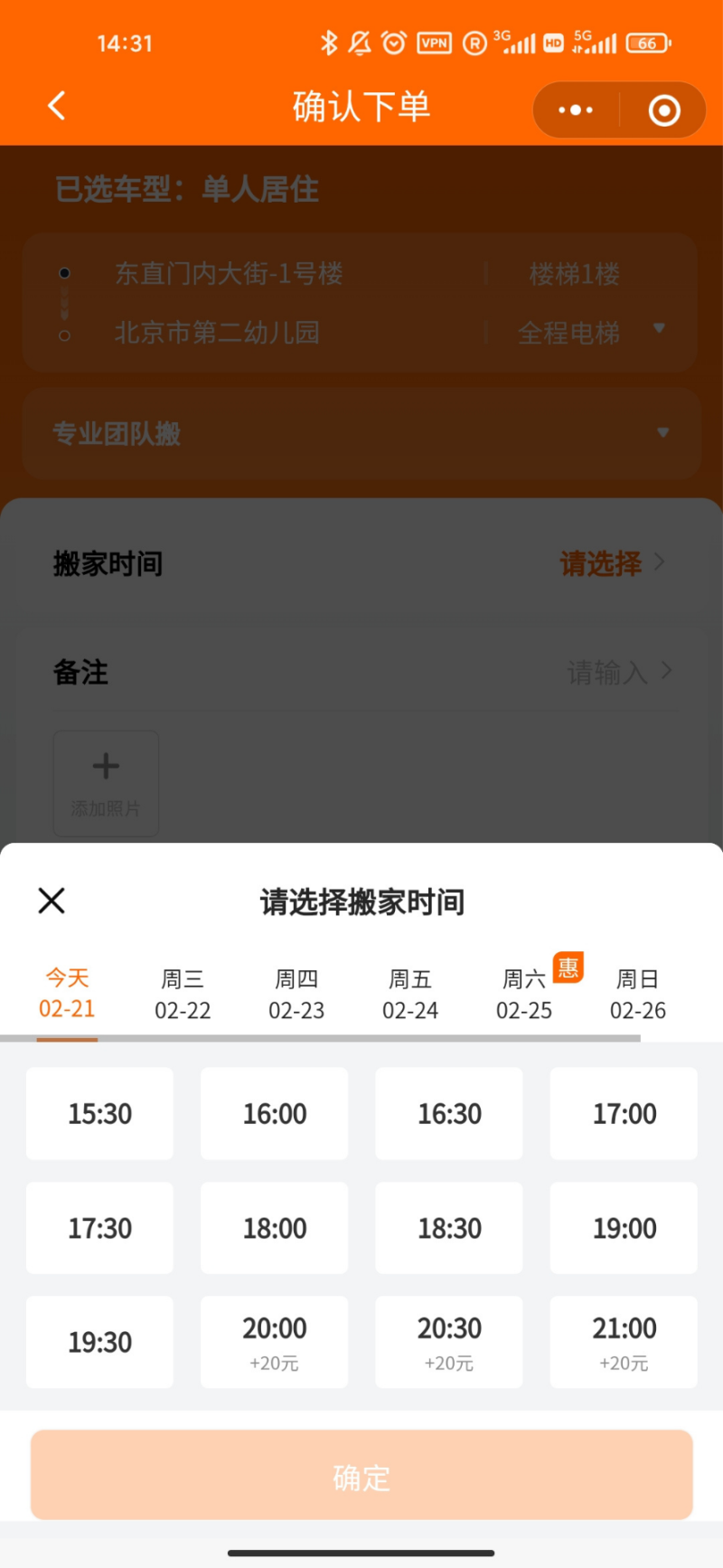
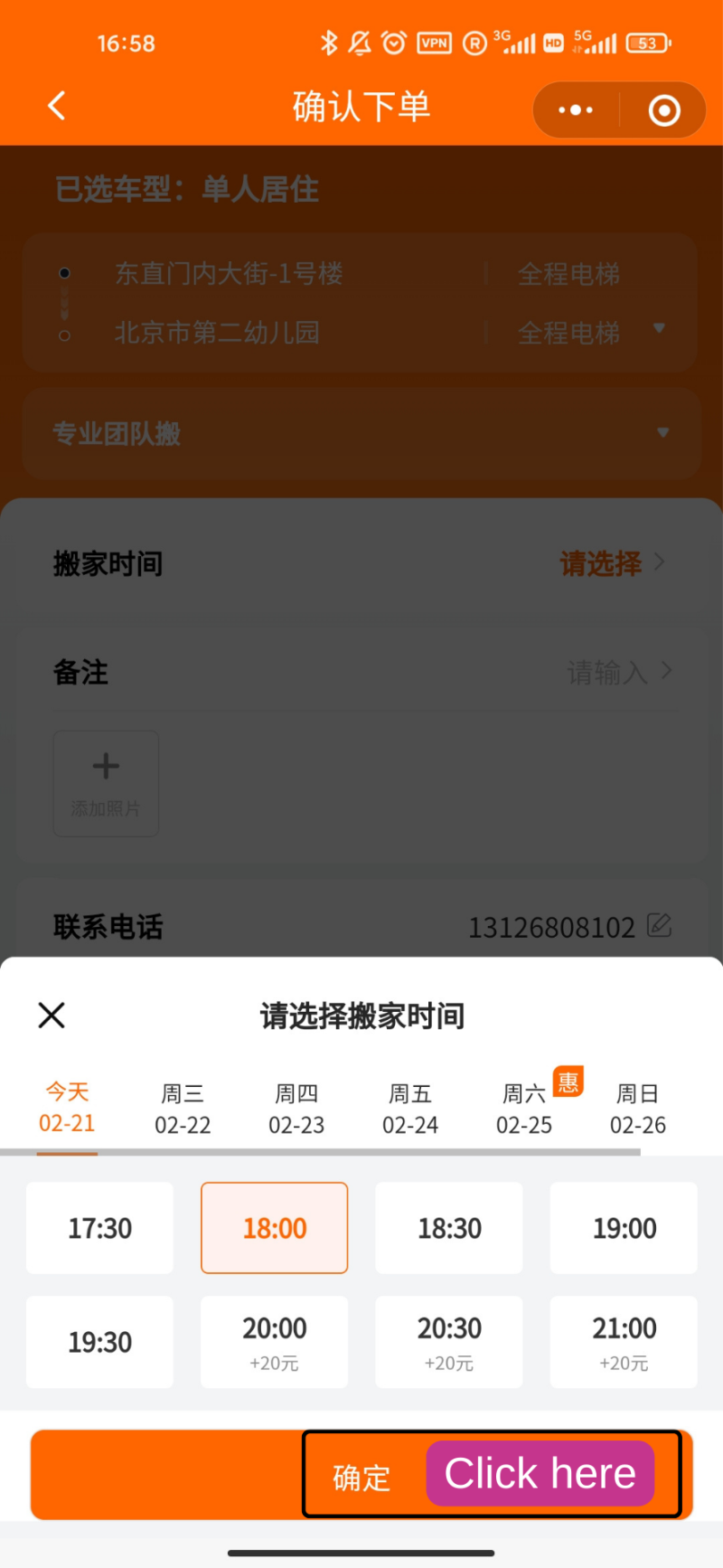
Step 16 – You’ll see a final price at the bottom. To book, click 确认下单 quèrèn xiàdān (confirm order) and you're all set. Note: you don’t pay the fee until after the move has been completed.

Step 17 – Now the mini program will search for movers for your booking and will send you a notification in the program and via text once they have been confirmed. After the movers have been found, one of them will also normally call you to reconfirm.
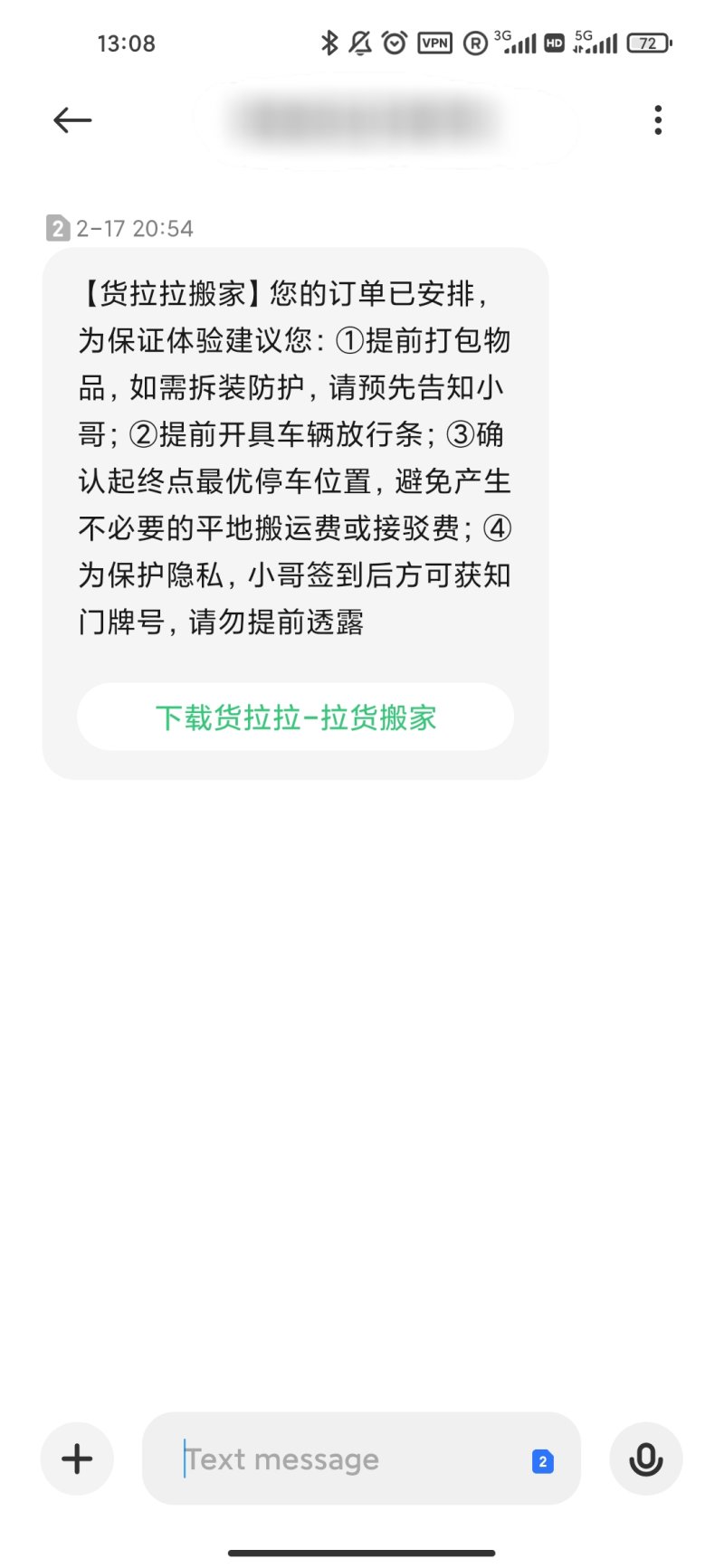
And there you have it! Your step by step guide to using Huo La La Ban Jia!
READ: Mandarin Monday: Five Chinese Words That Should Exist in English
Images: Katie Coy, Unsplash
Related stories :
Comments
New comments are displayed first.Comments
![]() BauLuo
Submitted by Guest on Wed, 02/22/2023 - 18:18 Permalink
BauLuo
Submitted by Guest on Wed, 02/22/2023 - 18:18 Permalink
Re: How to Use WeChat Mini-Program Huo La La Ban Jia to Move...
That's moving. What about storage? Shun feng charges 150/day to store your stuff when you are moving many boxes. I found a guy to store my stuff for 100/day. Back in Canada I could rent a 10'X10'X10' storage locker (which is all I need) for 60bucks/month.
Validate your mobile phone number to post comments.






