How to Check Your Work Permit Classification and Visa Application Status via WeChat
On Thursday, the State Administration of Foreign Experts Affairs launched their newfangled WeChat platform, allowing visa applicants to check the status of their applications as well as a nifty calculator that spits out your work permit classification. The account will also be used to send out notifications and news from the Foreign Experts Bureau, according to HiTouch via Expat Life.
READ: A Look at the New China Work Permit
Unfortunately, the system is currently only in Chinese but an English version should be released in the near future. To check the status of your application, follow these steps:

2. Click "企业服务" (Business services), followed by "进度查询" (Service inquiry).
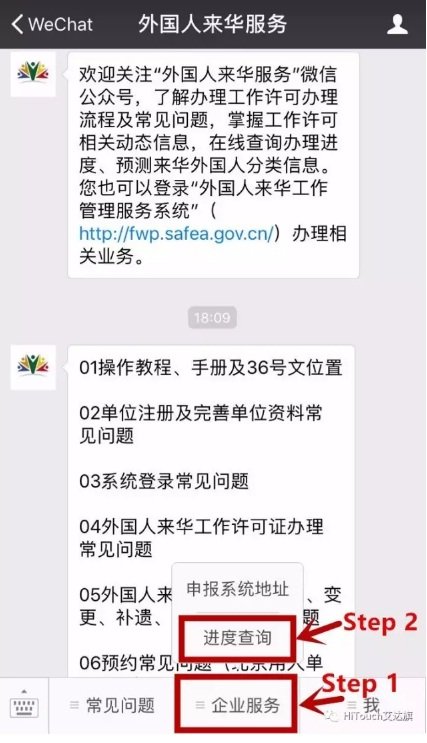
3. Input your application processing number in the box below.
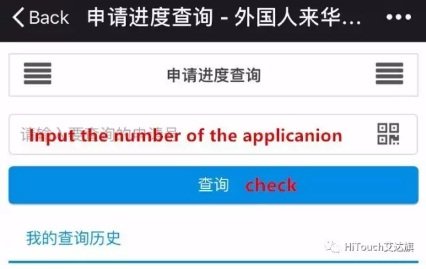
4. The mini-app will then display which point your application is currently at as well as the dates during which it was processed.

The mini-app also allows you to calculate your work permit score and your classification (alternatively, you can use our online system, which we created when the new system was announced last year). This new rating was implemented in November 2016 and divides China's working expat population into three categories: A: High-end professionals (85 points and above) These categories are determined by your age, salary, level of education, experience in your area of expertise, annual length of employment, and Chinese level. To determine your score, simply:
B: Professional personnel (60-85 points)
C: Ordinary applicants (below 60 points)
1. Click "我" Me, followed by "我属于" My classification.

2. Fill in your particulars.
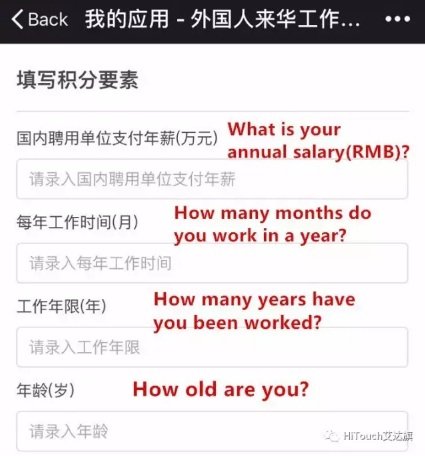
2. As well as your education info.

3. And then some more ...

4. Once complete, your classification will pop out and look something like this:

If you would like to be informed when your application has been processed (approved or denied):
1. click "我" Me, followed by "我要绑定" I want to connect.

2. Fill in your information.

Et voila! Now you can revel in being judged from the comfort of your own home.
Images: the Beijinger, HiTouch
Related stories :
Comments
New comments are displayed first.Comments
![]() Mr.Batu
Submitted by Guest on Wed, 11/01/2017 - 10:15 Permalink
Mr.Batu
Submitted by Guest on Wed, 11/01/2017 - 10:15 Permalink
Re: How to Check Your Work Permit Classification and Visa...
Thanks a lot for this post, very useful!
However today the "进度查询" (step2) is no longer displayed in the WeChat app menu under "企业服务". 
2 days ago it was available and worked fine.
Validate your mobile phone number to post comments.







