How to JD.com: Create an Account, Order a Fan (etc.), and Pay Cash on Delivery
Do you Alipay, or don’t you?
The struggle is real for those of us who have trouble setting up an Alipay account. This means depending on others to order stuff online (our poor colleagues and flatmates ...), unless you can find a way to pay on delivery. Thankfully JD.com offers this option.
This guide will demonstrate how to set up an account, through the purchase of a fan (because it is very hot and not all offices are equipped with awesome high-tech air-conditioning units that actually function).
1. Go to www.jd.com and click the register button.

2. Enter your username, your password, verify your password, and your phone number. You should receive a text message with a verification code to confirm your phone number, after which you enter the code in the final box and press the big red button.
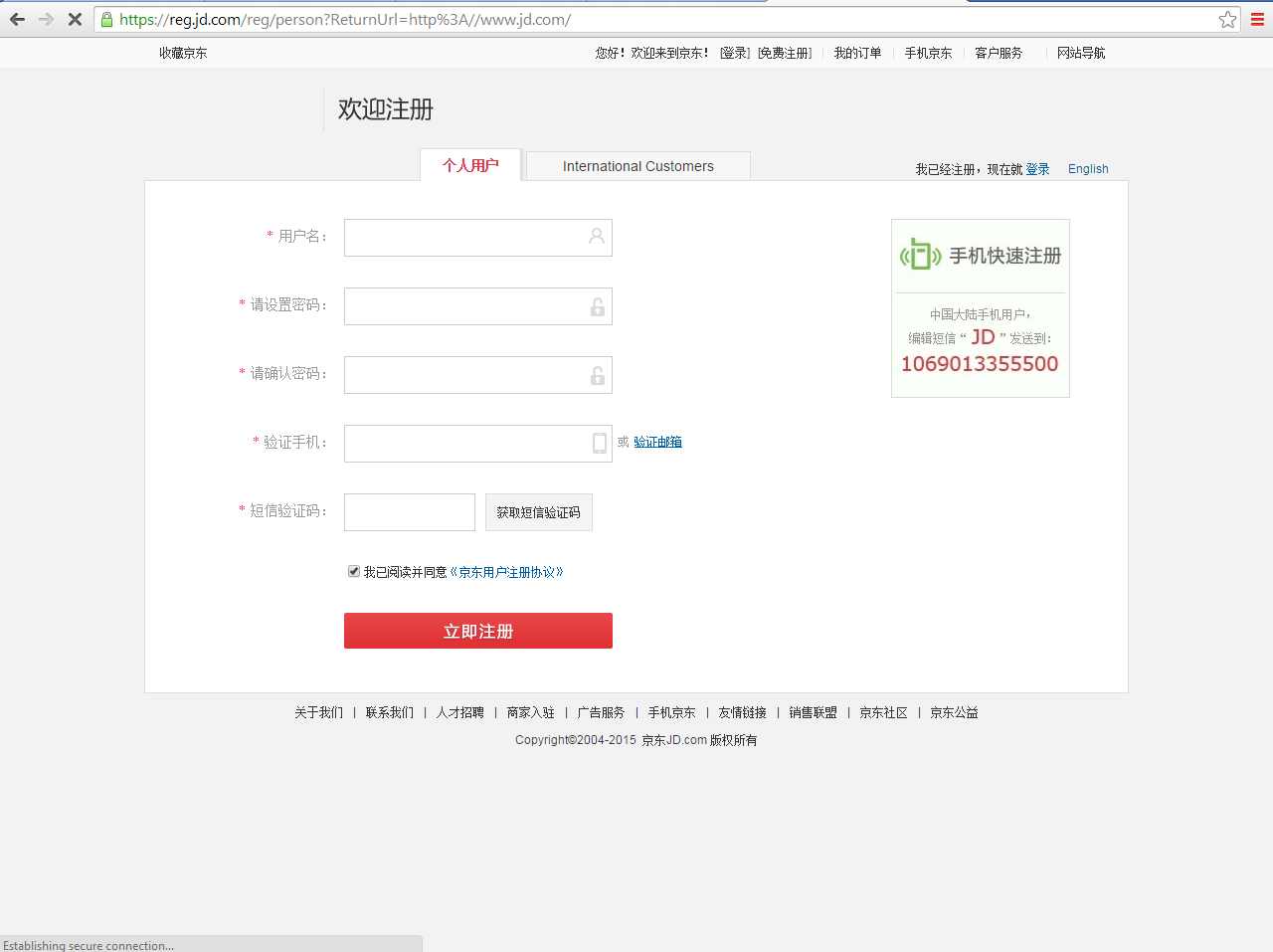

3. When your registration goes through, you’ll be directed through to the homepage. Enter what you want in the search bar – in this case a fan (fengshan, 风扇). Boom! Fan city.

4. We went with this RMB 59 model because we like staying cool in the office but don't like blowing the bank. Once you’ve chosen the one you like, press the red button to add it to your cart.

5. Press the red button again to go through with your purchase. And again.

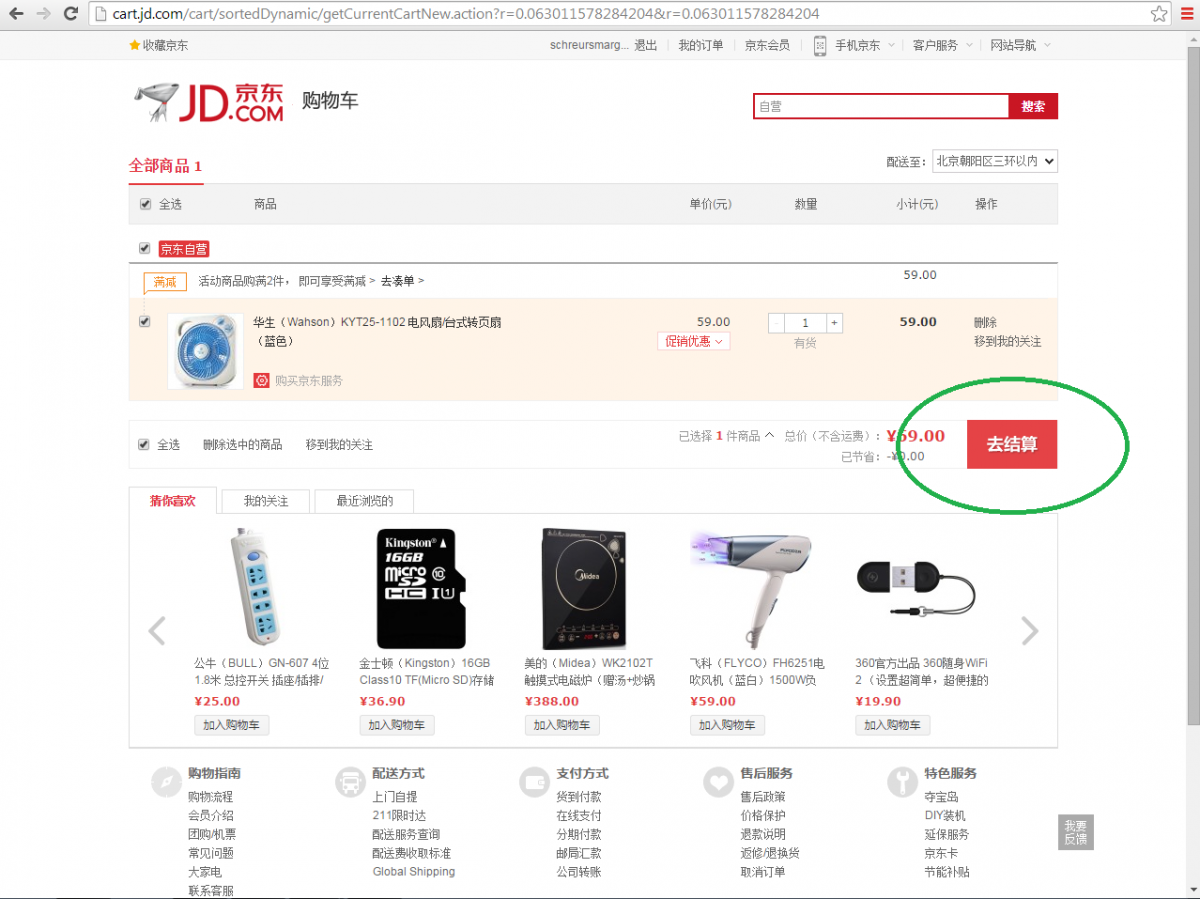
6. If you are purchasing for the first time, a window will pop up for you to enter your details. First, enter your name, then fill in your city, district, which ring road you are near, your address (or ask someone to do it – you'll only have to ask once!), and finally, your phone number.
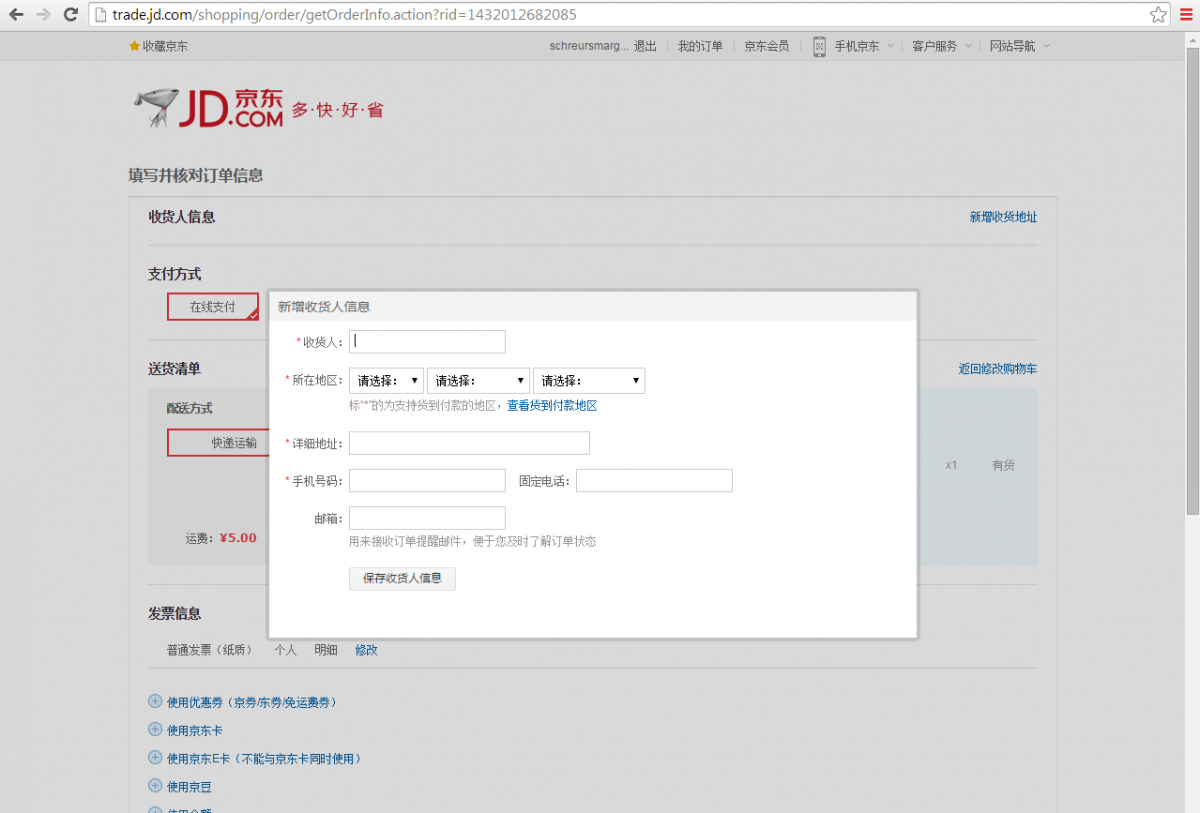
7. The last step is easy. Confirm that your address details are correct at the top, select the first option (货到付款) for cash on delivery. The big green circle at the bottom shows how much delivery will be (RMB 5 in this case), and when your delivery is expected (between 9am and 3pm on May 20 – we may have bought them all so they need to restock, sorry).
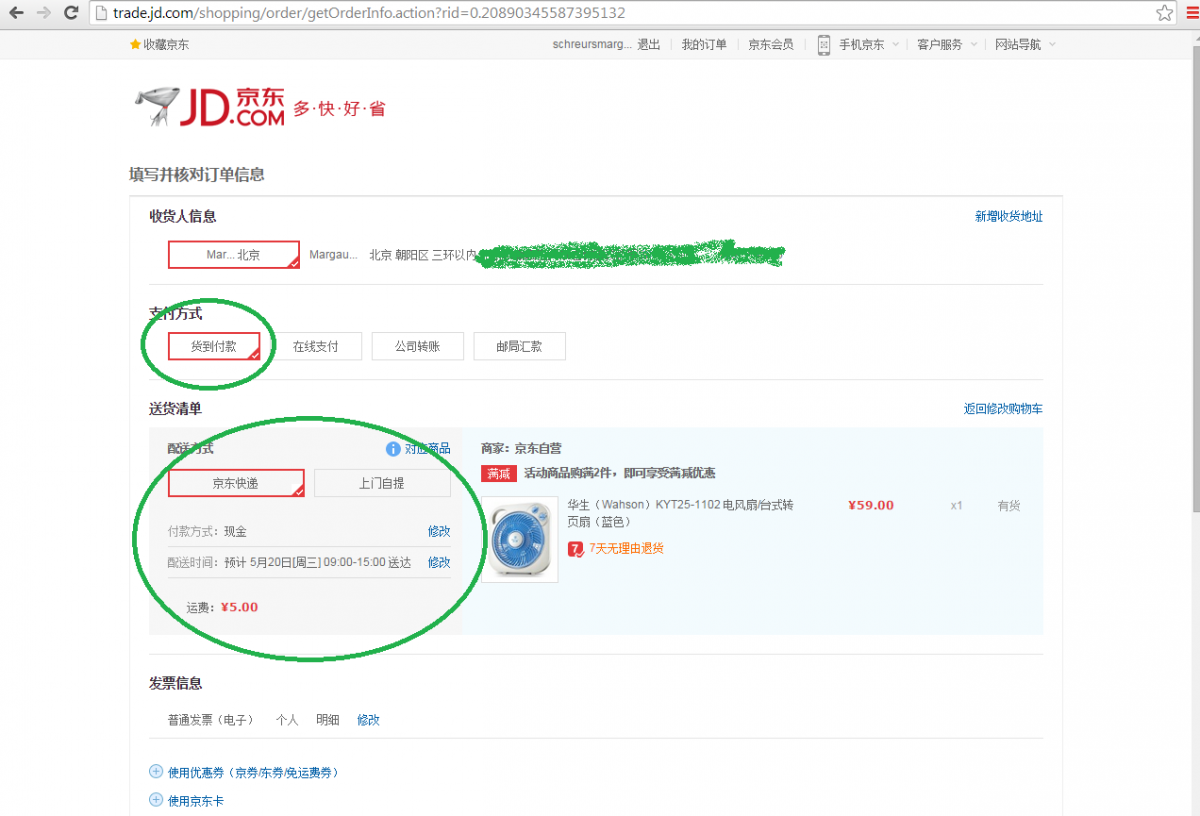
Et voila! If you order early enough your delivery can even come on the same day. So, next time your friend is moaning about how his soggy jianbing and his life in China generally sucks, tell him: "That's very interesting and all but I'm sorry, I'm too excited for the delivery of my fan in three hours and its imminent cooling relief to give two damns."
More stories by this author here.
Email: margauxschreurs@truerun.com
Instagram: s.xuagram
Photos: logok.org, Margaux Schreurs
Related stories :
Comments
New comments are displayed first.Comments
![]() backbeat
Submitted by Guest on Wed, 05/20/2015 - 09:49 Permalink
backbeat
Submitted by Guest on Wed, 05/20/2015 - 09:49 Permalink
Re: How to JD.com: Create an Account, Order a Fan (etc.), and...
extremely reliable when it's jd that handles the sale. 99% success that if you order before 11:00 a.m you get it the same day.
![]() Pig
Submitted by Guest on Tue, 05/19/2015 - 22:10 Permalink
Pig
Submitted by Guest on Tue, 05/19/2015 - 22:10 Permalink
Re: How to JD.com: Create an Account, Order a Fan (etc.), and...
If you want to search for COD only, you can select '筛选” (filter), then select 货到付款 (COD) after you've entered a product name in the search field. In that filter menu you can also select an option to search only for products that JD sells (as opposed to a third-party seller using JD as a platform). Choosing this filter(京东配送)is faster and more likely to give you a COD option. It's probably also less restrictive with results than choosing the COD only filter.
I'm using iOS. Maybe another format would be different.
![]() admin
Submitted by Guest on Tue, 05/19/2015 - 18:44 Permalink
admin
Submitted by Guest on Tue, 05/19/2015 - 18:44 Permalink
Re: How to JD.com: Create an Account, Order a Fan (etc.), and...
jd rocks. My default option for buying everything from toilet paper to alcohol.
How's the delivery?
![]() backbeat
Submitted by Guest on Tue, 05/19/2015 - 18:34 Permalink
backbeat
Submitted by Guest on Tue, 05/19/2015 - 18:34 Permalink
Re: How to JD.com: Create an Account, Order a Fan (etc.), and...
jd rocks. My default option for buying everything from toilet paper to alcohol.
![]() admin
Submitted by Guest on Tue, 05/19/2015 - 18:18 Permalink
admin
Submitted by Guest on Tue, 05/19/2015 - 18:18 Permalink
Re: How to JD.com: Create an Account, Order a Fan (etc.), and...
I was pleasantly surprised to find that English searches work for the most part on the Chinese site.
There is an English language site for those shopping from overseas http://en.jd.com/ but the product selection is different
![]() admin
Submitted by Guest on Tue, 05/19/2015 - 17:30 Permalink
admin
Submitted by Guest on Tue, 05/19/2015 - 17:30 Permalink
Re: How to JD.com: Create an Account, Order a Fan (etc.), and...
How bizarre, I did not have to do the email confirmation. They actually don't even have my email address.
I registered on a desktop, maybe they don't require it if you register via mobile,
Did you enter your delivery address? At first, the COD option is not available until you enter your delivery address.
Yes, I did enter the address -- but the item was not eligible for payment on delivery. It confused me at first as I thought the order had gone through, but it just sent me to another page that asked me to select a payment method.
![]() schreursm
Submitted by Guest on Tue, 05/19/2015 - 17:18 Permalink
schreursm
Submitted by Guest on Tue, 05/19/2015 - 17:18 Permalink
Re: How to JD.com: Create an Account, Order a Fan (etc.), and...
How bizarre, I did not have to do the email confirmation. They actually don't even have my email address.
Did you enter your delivery address? At first, the COD option is not available until you enter your delivery address.
![]() admin
Submitted by Guest on Tue, 05/19/2015 - 16:27 Permalink
admin
Submitted by Guest on Tue, 05/19/2015 - 16:27 Permalink
Re: How to JD.com: Create an Account, Order a Fan (etc.), and...
I just tried registering. There are a couple of additional steps that may cause confusion amongst non-Chinese speakers.
1. There is an email confirmation step in which you must add an email and then check a link sent to your email to confirm.
2. Once you register, you are sent through a series of steps in which you check your sex and what product categories you are interested in.
3. Finally, not all products are eligible for cash on delivery. I tried to order a book but no option for paying on delivery was presented, which I take to mean it is not eligible for cash on delivery.
![]() Mr Canada
Submitted by Guest on Tue, 05/19/2015 - 15:47 Permalink
Mr Canada
Submitted by Guest on Tue, 05/19/2015 - 15:47 Permalink
Re: How to JD.com: Create an Account, Order a Fan (etc.), and...
Thanks for this.
Really helpful article
Validate your mobile phone number to post comments.







