How to Post and Promote Your Event on the Beijinger – For Free!
Have you got a big event coming up? Reach out to our 500,000 monthly site visitors, by posting it on the Beijinger, for free.
Not only will you reach an even wider audience than usual, but we (the editorial team) are more likely to see it, and we are always on the lookout for interesting, worthy events that we can highlight or include in our many events roundup blogs (think EAT, Booze News, State of the Arts, and Capital Caff, just to name a few).
Clearly, uploading an event to the Beijinger is a brilliant idea.
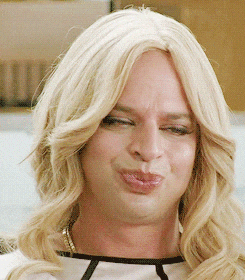
Here's how to do it:
How to create an event
- First, log in to the Beijinger, or create an account by following the directions here.
- Look for the "post a new event" button on the Events homepage, or navigate to it directly, here.
- The event will be reviewed and approved (if it meets our community guidelines) within 24 hours. It will automatically be unpublished from the site when the event date has passed.
Tips
- Don't just tell us what the event is, tell us why we should come to it! The more interesting and attractive the event listing is, the more likely people will attend.
- If you can't find the venue of the event in our drop-down menu, fill in this form in order to have it added to our directory.
- For best exposure, choose up to 4 good, high-quality pictures (max size 800kb).
- If you upload multiple images, the system will automatically crop a square (1x1 ratio) image from the center of the first image to create the event 'cover' (example below). For best results, upload a square picture first of all.
- Do not include any emojis in the text, or an error message will appear and the event will not save.

- Write a clear, attention-grabbing event name that makes the purpose and nature of your event clear at first glance.
- A good name example: "Cuddle Puppies for Charity! 3rd Annual Fundraiser"
- A bad name example: "Johnbob introspection reality dive +1 @Yspace"
- Give as much information as possible, including any relevant links.
- Include translations if appropriate.
Add a QR Code
QR codes are king in China, and are the easiest way to link your Event page to a WeChat account, article, or external website. Square images work best, and the image must be less than 200kb.
Wait... somebody already uploaded my event!

Has your event already been magically uploaded onto our system? Well, you can thank our team of diligent interns who scour WeChat day and night, on the lookout for exciting events that they can highlight. While we pride ourselves on our comprehensive events coverage, we actually think it's best when you upload your own events. Why?
- You guarantee that the correct, best information is available.
- You get full creative control over pictures and presentation.
- People who are interested in attending can contact you directly with any questions they might have. Win-win!
That's it – time to get uploading, and let Beijing know what you've got going on!
Want to take your exposure to the next level? Get in contact with our sales team, to talk about our advertising options (including WeChat display ads) right here.
Images: the Beijinger, Giphy







