Four Cool Features You Should Know on Dianping
Ask a Chinese person what their go-to app for finding all things food and fun related is, and the answer will most likely be Dianping. This lifestyle app, which is sort of like a Chinese version of Yelp, isn't used too widely by foreigners. Many I spoke with told me they use it just to find the location and hours of a venue. There's so much more to Dianping, though, and this nifty little read goes over a few special features you should be using.
Location, location and location! I repeat
Everything on Dianping is location-based. Did you know that Dianping is able to track down your location and give you recommendations of shops or restaurants based on where you live? If you've just moved to a new place in the capital and aren't too sure of what to do in the neighborhood, this geo-specialized feature can make life a whole lot easier. When you enter the app, simply click on the button that reads "Nearby" (附近fujin). Then, its like a little game of choose your own adventure...

It is all about the map, baby!
For those of us who are really into knowing where a place is before we go -- plus other specifics -- there's also a maps feature that expands upon the Fujin section. To enter, just look at the lower task bar and click "Map" button (地图ditu, what looks like a map with a location pin on it). Then you'll be taken to a map where, using the top bar, you can either search or click on what you're looking for, from food (美食meishi) to leisure and play (休闲/玩乐xiuxian/wanle) to scenic spots (景点jingdian) and more...

Not one for too much tailoring?
On a more serious note, one issue with searching on Dianping is that the app's algorithim will take note of your search habits to guage your tastes and preferences. This makes it so Dianping will tailor searches and send daily deals based on these tastes. But what if you want a refresh? It's an easy fix: on the bottom bar, click the "Me" button (我的 Wode, or the little button that looks like a person) and enter. Then, in the top right corner you'll see a settings button (the universal little gear icon).
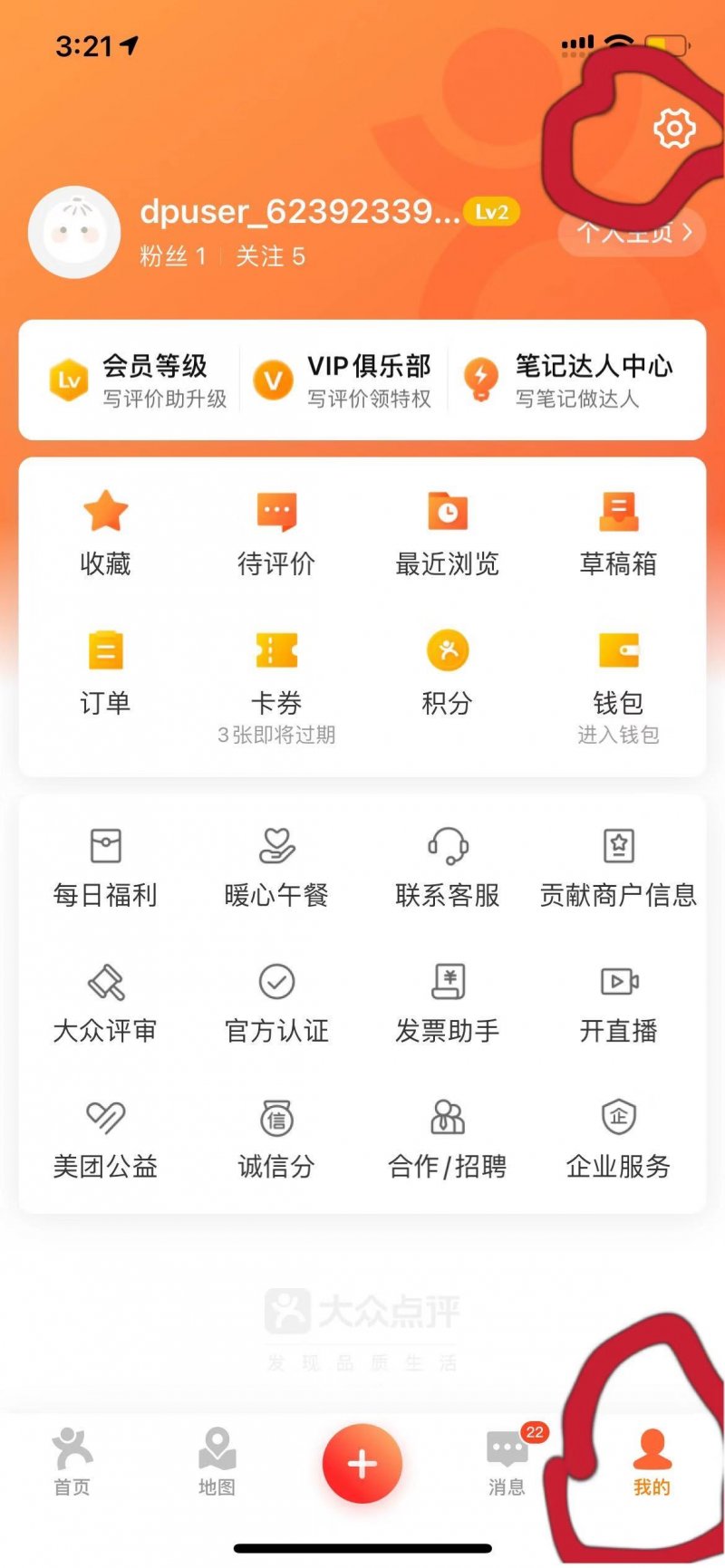
Click that and then hit "Privacy" (隐私管理Yinsi Guanli). Enter here and just switch the buttons in the photo below on or off.

Who doesn’t like freebies?
If the convenience isn’t enough to keep customers loyal to the platform, the prizes will! When you click on 免费试Mianfei Shi (the fourth button in the middle of the main page) and you'll be taken to a page filled with tons of prize deals all totaling upwards of RMB 1000!
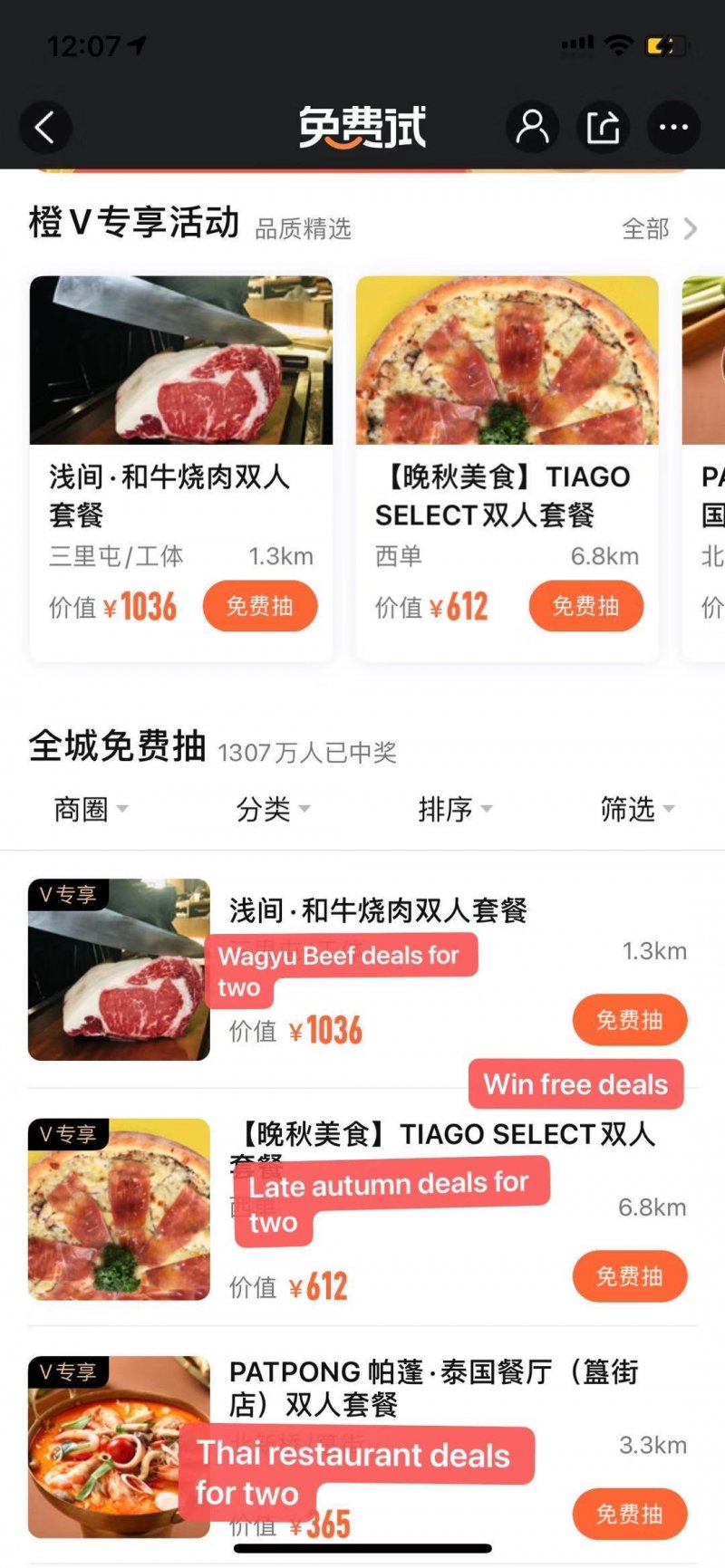
There's a catch though... to get the best deals you have to be an active Dianping user. For instance, one prerequisite (you can find these in the "Me" section) says to win certain prizes, you will have had to have written more than 10 comments in the last three months on restaurant pages, with each one no less than 15 words each. If you meet requirements like these, you'll be able to treat yo' self with some freebies!

Have you ever tried Dianping before? Know of any other cool features you think others should know about? Leave it in the comments!
Read: Hot on Dianping: Japanese Drinks in Beijing Edition
Images: Irene Li
Related stories :
Comments
New comments are displayed first.Comments
![]() MMinSH
Submitted by Guest on Mon, 05/08/2023 - 08:52 Permalink
MMinSH
Submitted by Guest on Mon, 05/08/2023 - 08:52 Permalink
Re: Four Cool Features You Should Know on Dianping
The latest app version replaced the map at the bottom with a video button! anyone know how to get it back? is there a setting I can change? The only place I see a map button is after I search for a term, but then the map is limited to just that term.
Validate your mobile phone number to post comments.






