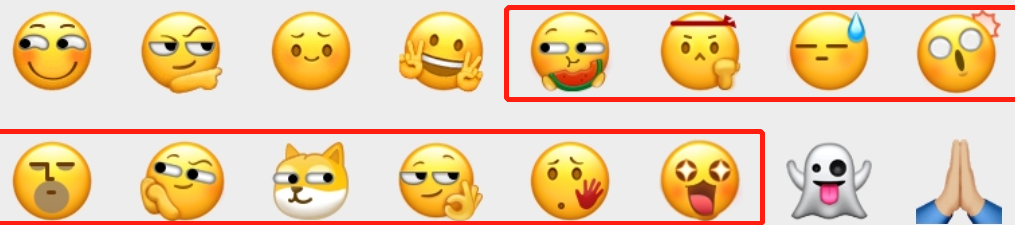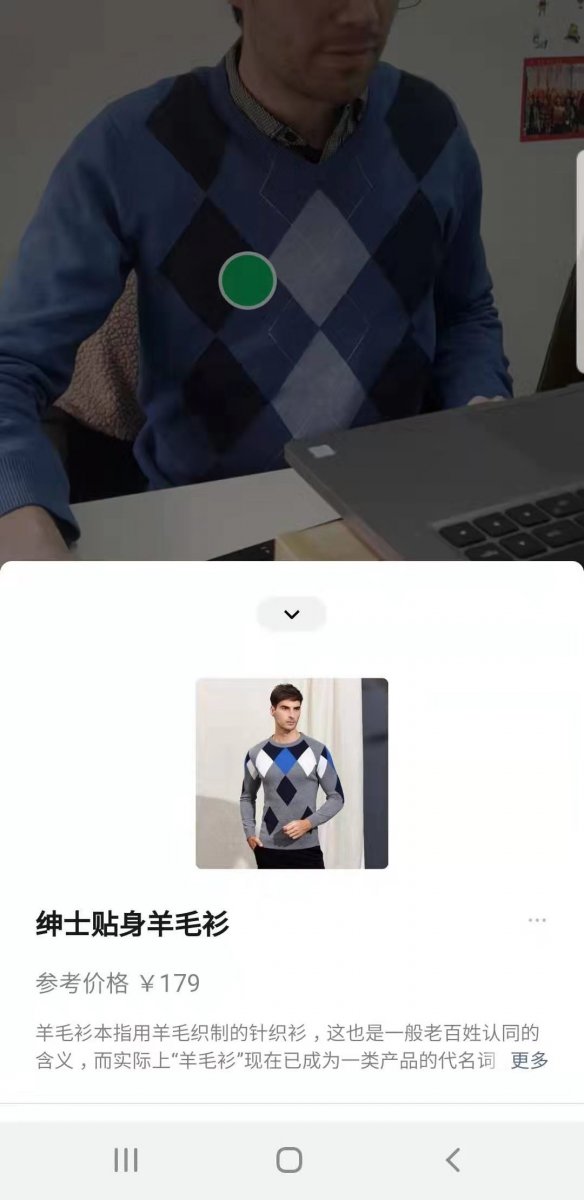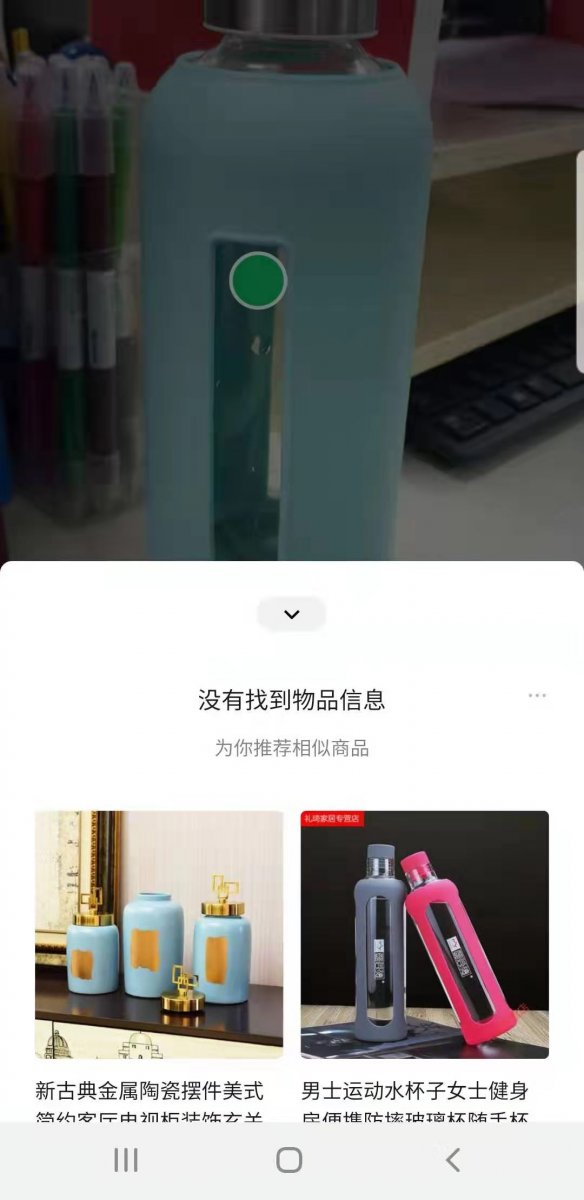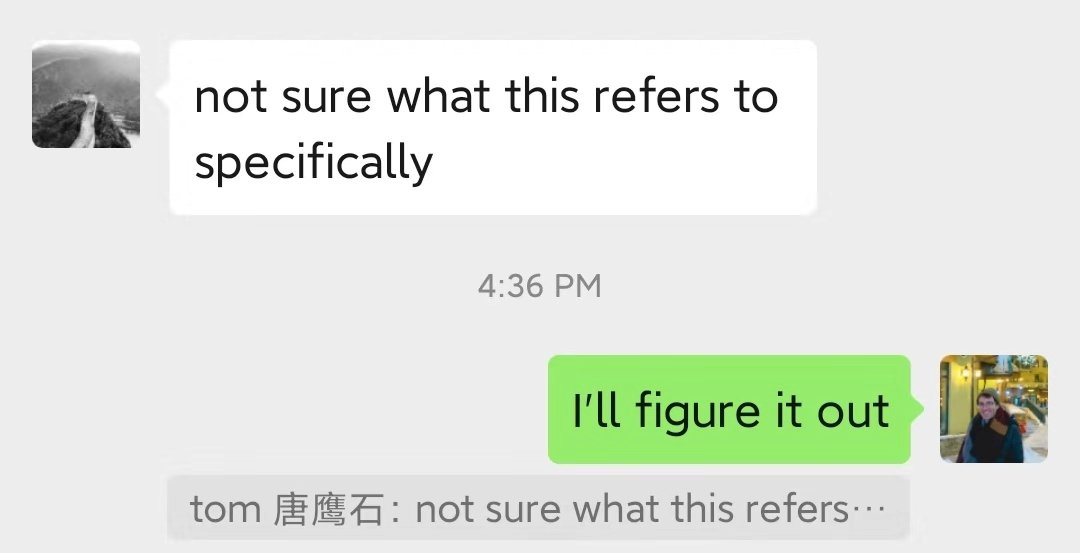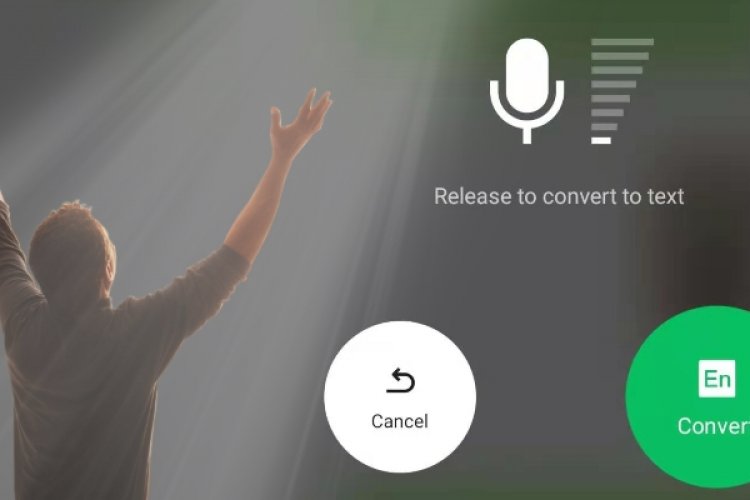For those of us who use Wechat to work, would be awesome to have an "Out of the office" function
Yes, there is such option, I just saw that. You just have to select the type of 'out of office', e.g. ill, on vacation, on business trip. And it will be visible with your name on WeChat for work app.
For in office, you can set busy or in presentation ,or in a meeting so everybody will know.