A Brief Guide to Using Transit Apps (or Getting an Yikatong Card) in Beijing
Nowadays, thanks to technology, riding the subway or bus is as easy as swiping your phone or watch on the turnstile when entering and exiting – except when it isn’t.
Ever since it was announced around the end of May, that subway apps would need to be synced with one’s 健康宝 jiànkāngbǎo – meant to block people from entering subways or buses who haven’t gotten a Covid test within 72 hours – getting the bus or subway has been a bit of a hassle.
On paper, it should be straightforward. Just download an app like 亿通行 Yì Tōngxíng or 北京一卡通 Běijīng Yīkǎtōng, input your real name and ID info (in this case name as it appears on passport and passport number) and you’re good to go. Only it’s a little more cumbersome than that.
Whenever I’d go to set up a QR code in the Beijing Yikatong app, it'd ask for a Chinese ID when trying to get a QR for turnstile scanning. That, or it wouldn't even function properly when registering. After calling customer service, I was enlightened: I could use a physical card and link it to the app, but only if my phone had an NFC function, which it did not.

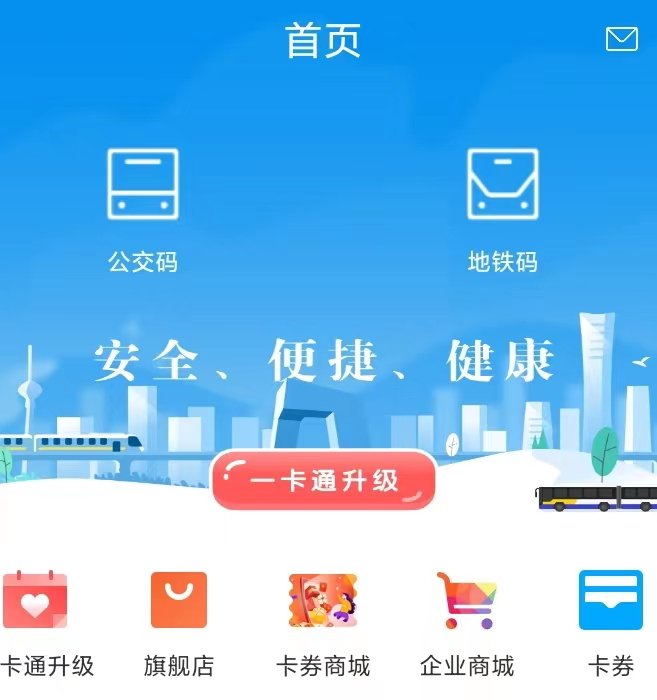
As for Yi Tongxing, which I had used for a while in 2021 with no issue, when I downloaded the app and tried logging in to use the code, it kept asking me to go through facial recognition to log in.
The inability to properly link and use these transit apps with a jiankangbao boils down to two factors: names not matching up with a passport number or the app being linked to an old passport. For instance, whereas I was eventually able to link to have success with an app called Metro大都会 (Metro Dà dūhuì), my colleague couldn’t use it as it was linked to an old passport.
They’ve since had to delete their account to reregister, but need to wait 30 days until they can do so.
I was also able to use the “Transport” function on Alipay, which is linked to my passport via my Taobao account. If you have an Alipay account and your name and passport match up with how you’ve registered on your jiankangbao – as with all the aforementioned apps and mini programs – it should be no problem to register.
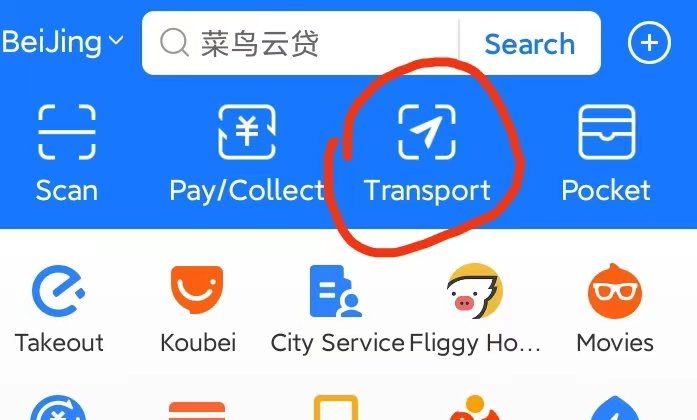
That being said, what if you want to go about it the old fashioned way by using an 一卡通卡 yīkǎtōng kǎ (All-In-One Card, or yikatong card for short) or by just buying a ticket? This has also become complicated, but somewhat manageable.
Following the announcement of transit changes, one of our Beijinger writers informed us that in order to buy a ticket at one of the automatic ticketing machines, you had to have a Chinese ID. The same for topping up an yikatong card.
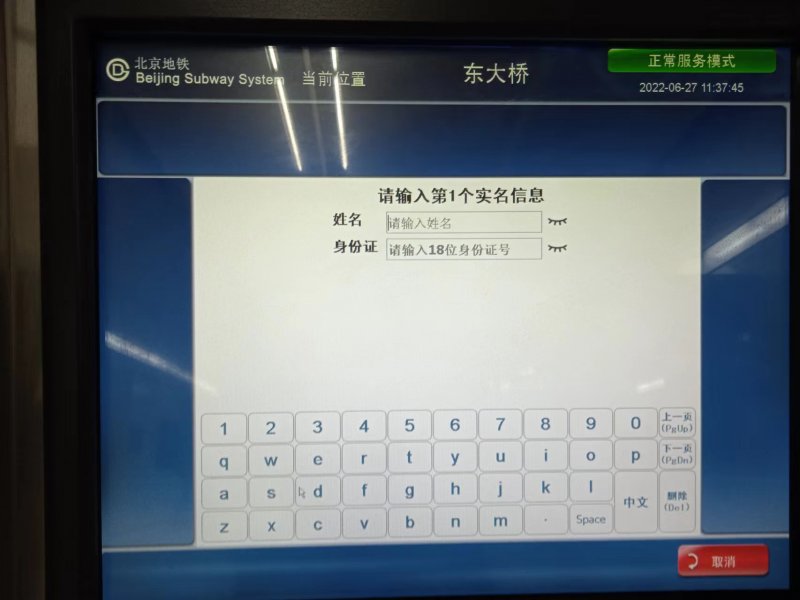
While topping up an yikatong card on the automatic machines is no issue now, ticketing machines still require a Chinese ID for purchase. The only way around this is to ask subway station staff to help you buy a ticket. Either go to a service desk or flag down a staff member and say 我要买一张票 wǒ yāomǎi yī zhāng piào and they’ll be able to help with the rest.
Looking for help every time you need to buy a ticket can be troublesome, though, and as for using apps, there’s always the off chance something might not work – this was the case for me a few days ago, when my phone overheated and stopped working.

Thus, I prefer to use a good old fashioned yikatong card. The thing is, after asking at Xizhimen Station (one of the stations that sells the blue cards) I was told – once again – a Chinese ID was needed.
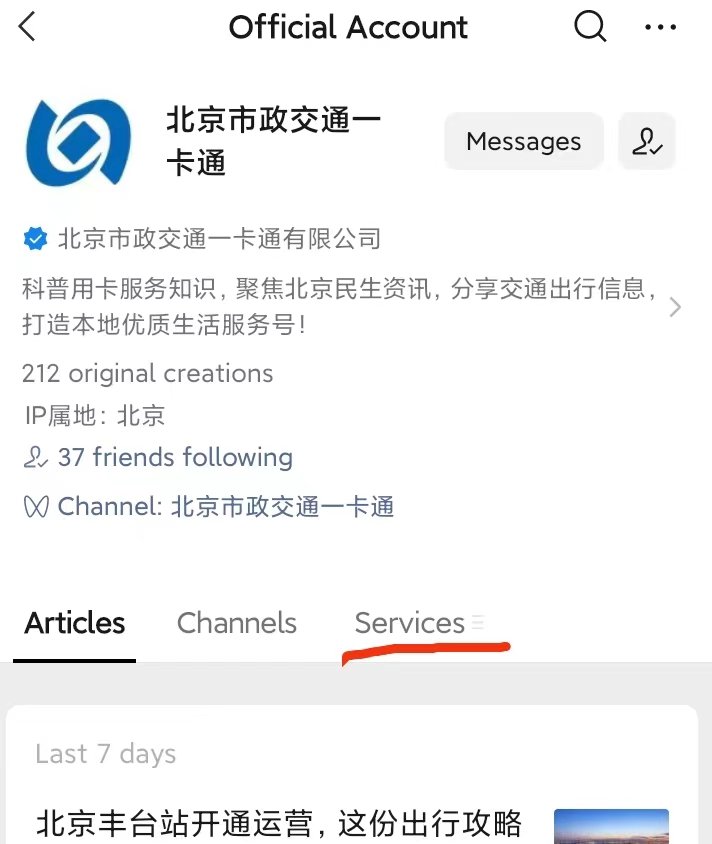
But don't worry! There’s a solution to this in the form of the official Beijing Yikatong shop on JD. To get a card if you don’t have one already, head to the official Beijing Yikatong WeChat account (search 北京市政交通一卡通 Běijīng Shìzhèng Jiāotōng Yīkǎtōng to find it). Then, click on “Services” and then 我的卡通 wǒ de kǎtōng.

Once you’ve clicked here, click 我要买卡 wǒ yāo mǎi kǎ and you’ll be taken to the official shop.

Then, head to the JD app (you’ll be asked to download it first if you haven’t already) and you’ll be able to purchase on there. There are a lot of options to choose from, but I opted for an RMB 30 card.
After you’ve hit the purchase button and it’s on its merry way, it should take around two to three days to reach your door. Once you’ve gotten it, though, be sure to bind it to your jiankangbao.

To do this, go to the jiankangbao mini program and hit the bottom button. You’ll be asked to put in the number on your yikatong card (you can use up to four cards). Once you hit submit, it’ll be all linked and good to go. Then, you’ll be good to ride the subway or bus without worrying about buying tickets or using apps all the time.
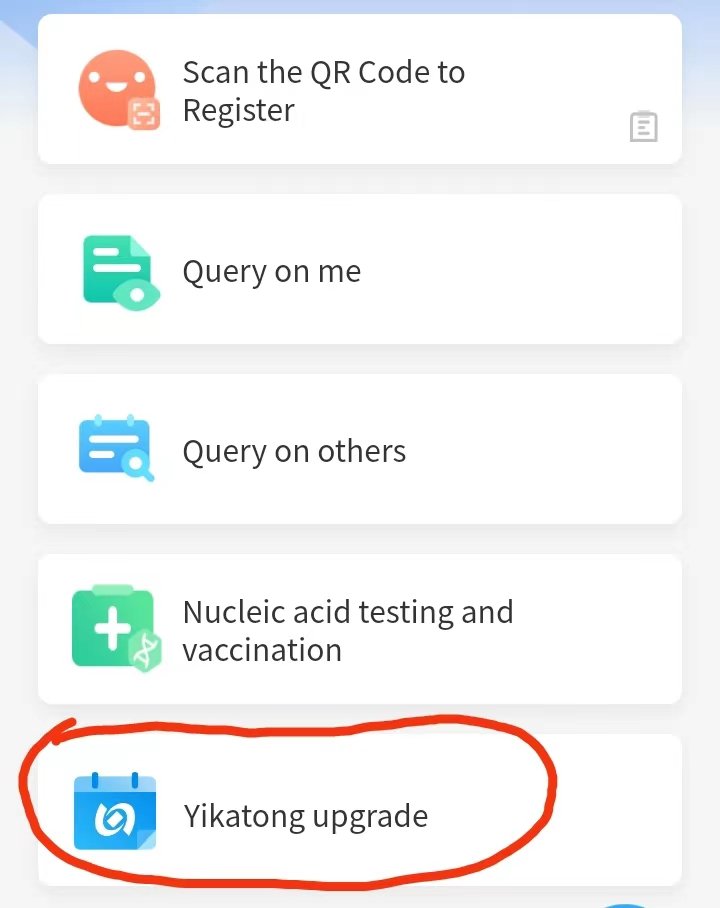
READ: With 53km of New Track, Beijing Subway Continues Expansion
Images: Alexander Schimmeck (via Unsplash), the Beijingers







