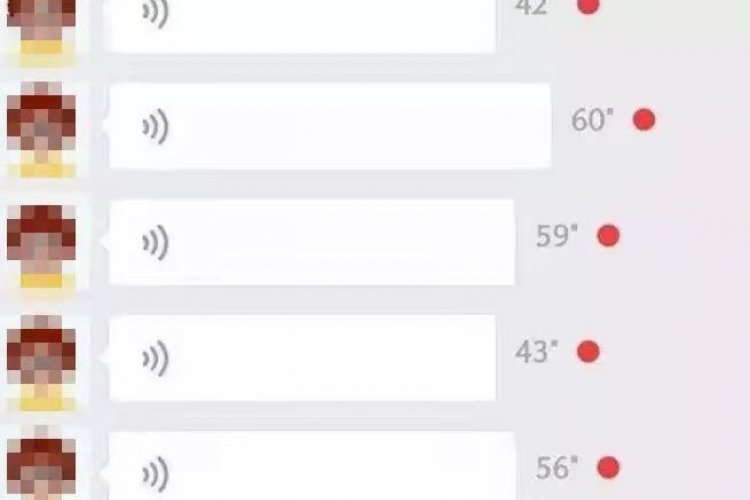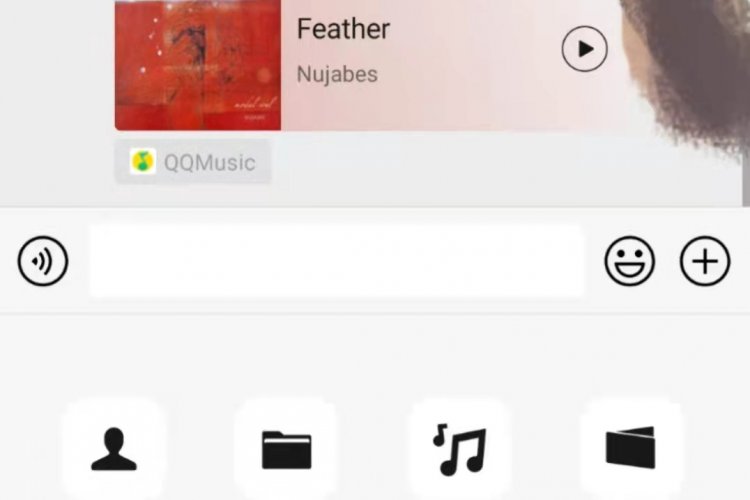What's New WeChat: Nudging, Auto-Float Articles, and Navigating Channels
Cut the chit-chat and gather around to learn the latest about everyone's favorite super-app in our ongoing column, What's New WeChat.
Chances are that by now, you have been nudged on account of WeChat's newest (and most annoying?) function by which users can double-tap another user’s profile picture in a group chat to nudge them. This not only informs the person who has been nudged but also triggers sends a notification to everyone else in the group to indicate that a nudging has occurred.
While you might think that this new “feature” is an attempt to compete with Facebook circa 2009, it’s actually, according to WeChat’s post on Weibo, an attempt to compete with Alipay, which has had a similar function for a while. However, unlike a Facebook poke, the nudge could serve an actual purpose. For example, once the novelty has worn off, it can be used to simply remind someone that they are being talked to, much like the @ function.
As fun as it is to nudge your friends, it is not the only new feature added to WeChat recently. Here’s what else people are chatting about:
In-app dark mode switch
Dark mode finally came to WeChat earlier this year after Apple threatened to remove the app from iOS App Store if the company refused to develop support for the feature. When it first arrived, WeChat would automatically enable dark mode if your phone’s system settings were set to dark mode.

Now, however, there is an actual switch within WeChat to enable or disable dark mode. By default, the app will still adhere to your phone’s system settings, but by switching off “auto” under Me > Settings > General > Dark Mode, you can manually switch between normal mode and dark mode without affecting any other apps.

Automatic floating articles
The float function which allows users to easily return to their chats without losing the article or document they were reading has been around for a few years. Recently, though, WeChat has upped its floating game in a couple of ways. One is that users can now float up to ten items at a time. Perhaps more useful, though, is the automatic floating feature. Available for Android users, this feature will allow you to tap a chat notification without having to manually float the article you are reading. A little green floating icon will be created automatically, allowing you to shoot back a quick text and then return to your reading.
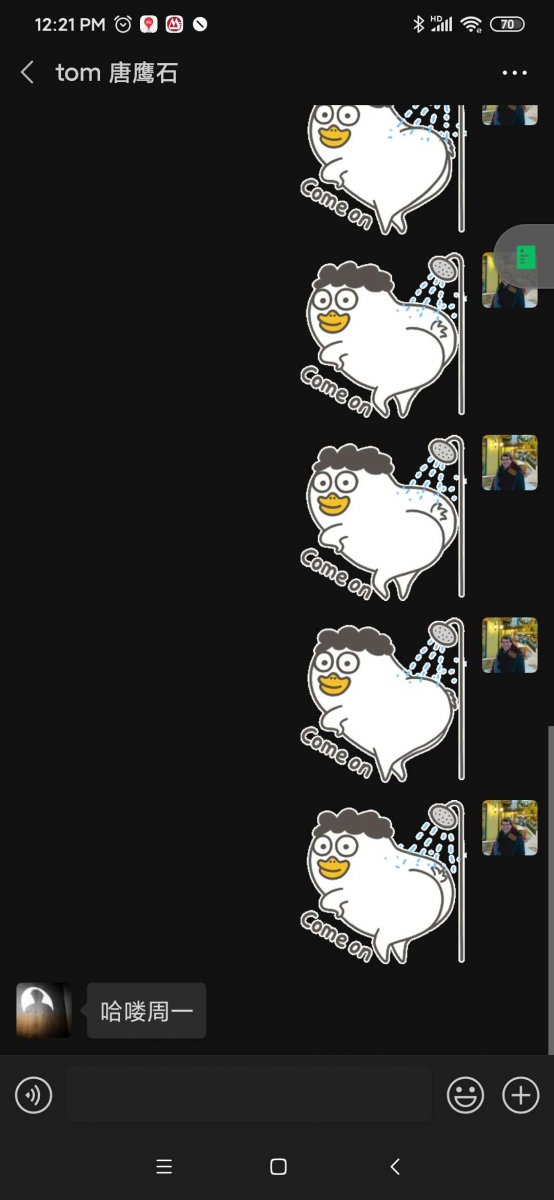
New video features
You may have already checked out WeChat’s "Channels" feature, a short video feed comparable to TikTok. You may have even seen the author of this article performing in a meme video for the Beijinger’s channel, which you can find by typing "theBeijinger" in the Channels search bar.
Recently, WeChat has continued to develop this relatively new section. For one thing, you can now slide your finger across the video to navigate to a different position, which is one of the more mobile-friendly navigation systems we’ve seen.
The feed has also been divided into three different ways to view. Curious what your old coworkers are watching? Tap the "Friends" section to view the videos they have liked. Want to keep up with videos made by the Beijinger team? Simply add our account and tap the "Follow" section. If you want to see what people nearby are viewing, tap the location icon. If you’re not sure what you want to watch, you can tap the "Hot" section. With like-counts ranging from below 100 to tens of thousands, it’s not entirely clear what the criteria are for qualifying as a "hot" video, but the section is sure to provide seconds or even minutes of fun nonetheless.
READ: What's New WeChat: ID Changes Allowed Once per Year, New Algorithms, and Kuaidi Tracking
Images: GyfCat, Giphy, Joey Knotts